VOXL 2 LEDs
Table of contents
- Summary
- D1 - Power Good LED (Green)
- DS1 - EFuse Status LED (RBG)
- DS2 - User Controllable RGB LED
- DS4 - PM8150L RGB LED Driver
Summary
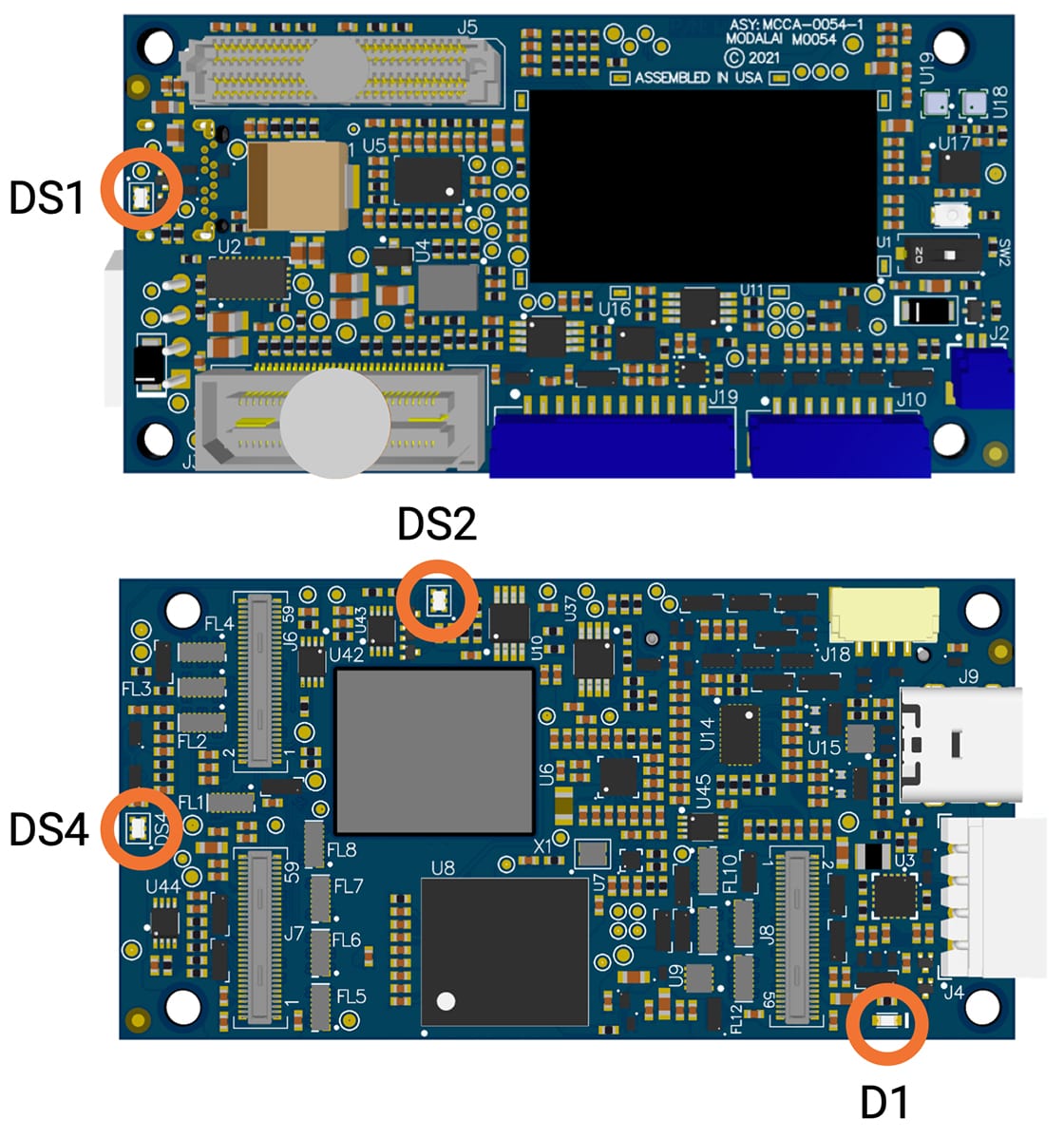
D1 - Power Good LED (Green)
| State | Description |
|---|---|
| Green | indicates 3P3 VREG and (emulated) VBAT are good (using AND logic) |
| Off | indicates either 3P3 VREG or emulated VBAT are not good |
Green
DS1 - EFuse Status LED (RBG)
| State | Description |
|---|---|
| Green | Power is good AND no faults |
| Red | Fault condition present (Over/Under Voltage, Thermal) |
| Off | No power to board |
NOTE: The blue channel is exposed via TP3 (which is the test point nearest to DS1, encircled in the graphic above).
DS2 - User Controllable RGB LED
All 3 colors of the DS2 LED are active high ON.
| State | Description |
|---|---|
| Red | GPIO_82 set high, 2.1Vf @5mA |
| Green | GPIO_83 set high, 3.1Vf @5mA |
| Blue | GPIO_84 set high, 3.0Vf @5mA |
| Off | GPIO_82, GPIO_83 and GPIO_84 set low |
DS4 - PM8150L RGB LED Driver
The PM8150L can drive this RGB LED. To control:
# Green off/on
voxl2:~$ echo 0 > /sys/class/leds/green/brightness
voxl2:~$ echo 255 > /sys/class/leds/green/brightness
# Red off/on
voxl2:~$ echo 255 > /sys/class/leds/red/brightness
voxl2:~$ echo 0 > /sys/class/leds/red/brightness
# Blue off/on
voxl2:~$ echo 0 > /sys/class/leds/blue/brightness
voxl2:~$ echo 255 > /sys/class/leds/blue/brightness