VOXL 2 Mini Hardware Quickstart
This section contains a hardware quickstart and is intended for developer type users. It provides the minimum steps needed to get a device powered up and ready to connect to a console.
NOTE: Please exercise ESD safety precautions and have electronics knowledge when interfacing with the hardware.
For technical details, see the datasheet
How to Setup Hardware
How to Power On and Prepare to Connect
Using VOXL ESC Mini
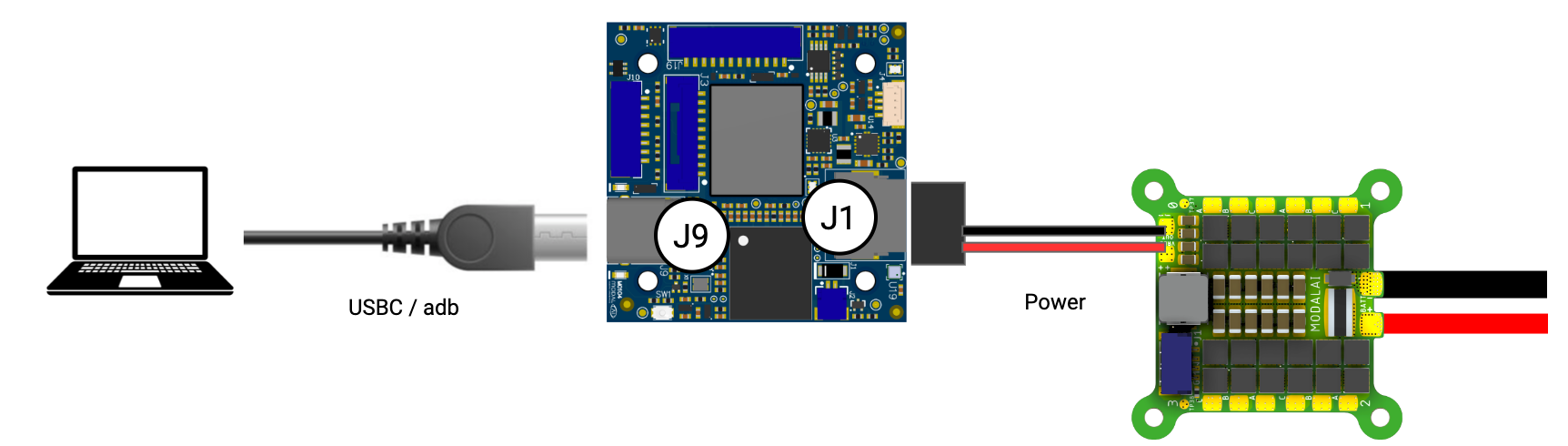
- Connect power cable to VOXL 2 Mini
J1(3.8V input, but use Power Module or ESC) - The other side of power cable should come soldered to the VOXL Mini ESC
- Connect USBC cable to VOXL 2 Mini
J9 - Connect other side of USBC cable (recommended USB type A) to host computer
- Connect the ESC XT60 connector to battery or wall wart power supply
Using a VOXL Power Module
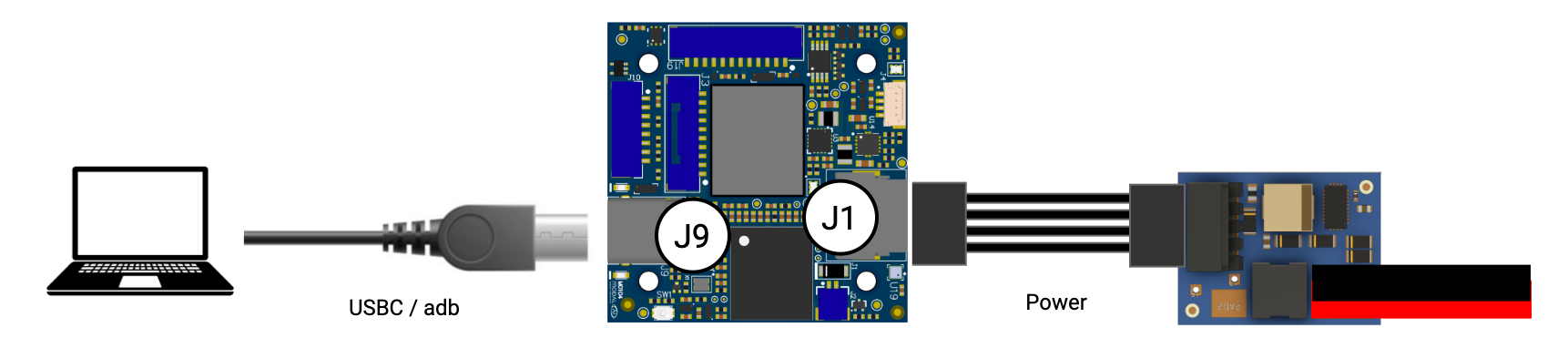
- Connect power cable to VOXL 2 Mini
J1(3.8V input, but use Power Module or ESC) - Connect other side of power cable to Power Module
- Connect USBC cable to VOXL 2 Mini
J9 - Connect other side of USBC cable (recommended USB type A) to host computer
- Connect Power Module to the wall wart power supply
- Plug wall wart power supply into mains supply
How to Power Off
Pulling the power is okay in normal operation. If you are logged into VOXL and have been modifying files on the file system then it’s recommended to run sync to make sure your changes are flushed to flash memory before pulling power.
Do not pull power while flashing software as this can brick the device.