Flight Core v2 USB to QGC
Table of contents
Hardware
J3 - USB / QGroundControl
To make a connection to QGroundControl (and power the Flight Core v2), use J3 with the recommended is MCBL-00010 (JST-to-micro-USB) for this interface, when adding your own micro USB cable.
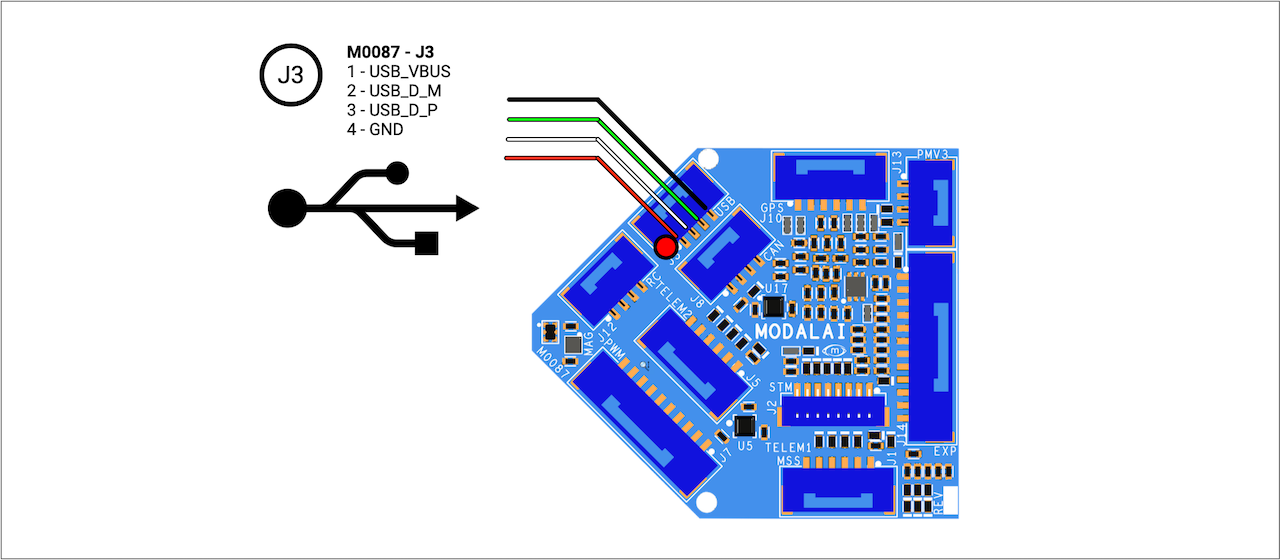
QGC Software Notes
All Host OS
QGC 4.3.0 and later supports firmware upgrade over USB. To update FW using older QGC, please see work around.
Windows Users
Please note, QGroundControl does not automatically make a connection to Flight Core v2 when running on Windows.
To make a connection:
- have FCv2 connected over USB
- go to Application Settings > Comms Links
- click on Add
- enter a name like “FCv2”
- set baud rate 115200
- click on the “Automatically Connect on Start” if you want
- confirm the “Serial Port” is correctly listed
- click OK
Select it from the list above, and click Connect.