Flight Core v2 Onboard Sensors
Table of contents
Summary
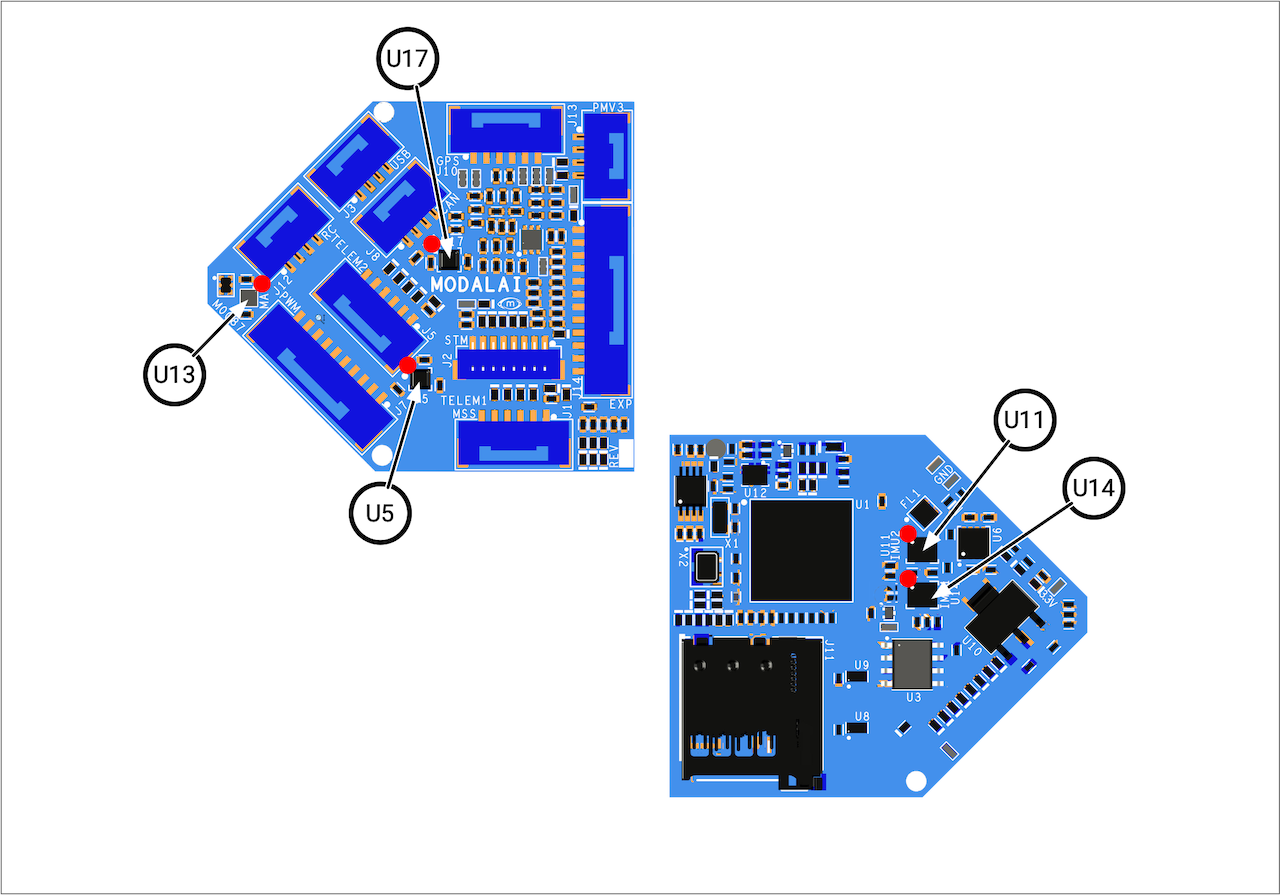
How to Configure
Locate boards/modalai/fc-v2/init/rc.board_sensors, modify and rebuild.
IMUs
Hardware
- IMU1 - ICM-42688p (U14, SPI1)
- IMU2 - ICM-42688p (U11, SPI2)
Software
See src/drivers/imu/invensense/icm42688p
Barometers
Hardware
- BARO1 - BMP388 (U5, I2C4, 0x76) - disabled by default
- BARO2 - ICP-20100 (U17, I2C4, 0x63) - default
Software
See src/drivers/barometer/bmp388
Note: ICP-20100 not ported from VOXL2 yet.
Magnetometer
Hardware
- MAG1 - BMM150 (U13, I2C4, 0x10) - disabled by default and not expected to be usable. Will be removed in future builds.
Software
See src/drivers/magnetometer/bosch/bmm150
How to Enable to Run on Bootup
The v1.13.2-0.1.1 release was optimized for m500 use case and has the magnetometer disabled by default. To enable on bootup, create a file on the SD Card at /etc/extras.txt with bmm150 -I start as contents.
As an example, here’s using an SD Card reader on Ubuntu:
travis@travis-18 > / > cd media/travis
travis@travis-18 > /media/travis > ls
3266-3639
travis@travis-18 > /media/travis > cd 3266-3639
travis@travis-18 > /media/travis/3266-3639 > ls
dataman log uavcan.db ufw
travis@travis-18 > /media/travis/3266-3639 > mkdir etc
travis@travis-18 > /media/travis/3266-3639 > cd etc
travis@travis-18 > /media/travis/3266-3639/etc > echo "bmm150 -I start" > extras.txt