Using USB to Ethernet with VOXL
Table of contents
Summary
Resources for using Ethernet on VOXL platform. Allows VOXL to communicate with other devices via Ethernet. There are two different hardware configurations below to choose from.
Setup using VOXL USB Expander Board
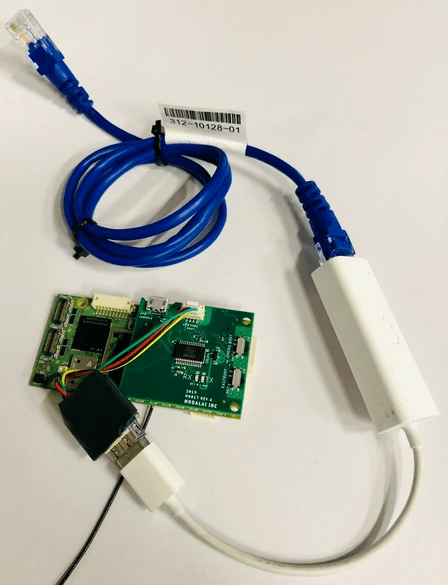
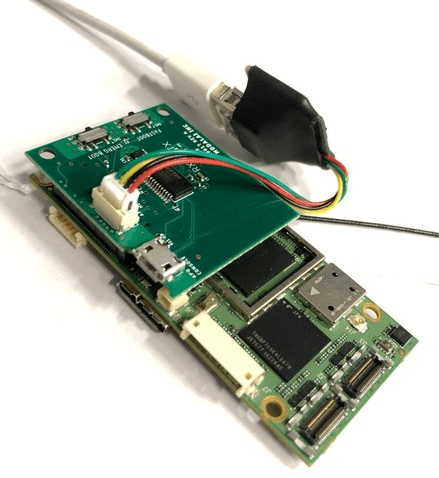
Required Hardware
- VOXL
- VOXL USB Expander Board (Usage info can be found here)
- USB Type-A Female to JST Cable (
MCBL-00009-1) - USB to Ethernet Adapter (Here is one that is known to work)
- Ethernet Cable
Hardware Setup
- Disconnect power from the VOXL
- Attach the daughter board’s
J1connector to VOXL’sJ13connector - Attach the
MCBL-00009-1cable to theUSB2 Hostconnector on the daughter board - Attach the USB male side of the USB to Ethernet adapter to the USB female side of the
MCBL-00009-1cable - Connect the Ethernet cable to other side of the USB to Ethernet adapter
- Connect other side of the Ethernet cable to the device you would like to communicate with
- Reconnect power to the VOXL