VOXL Hardware Setup
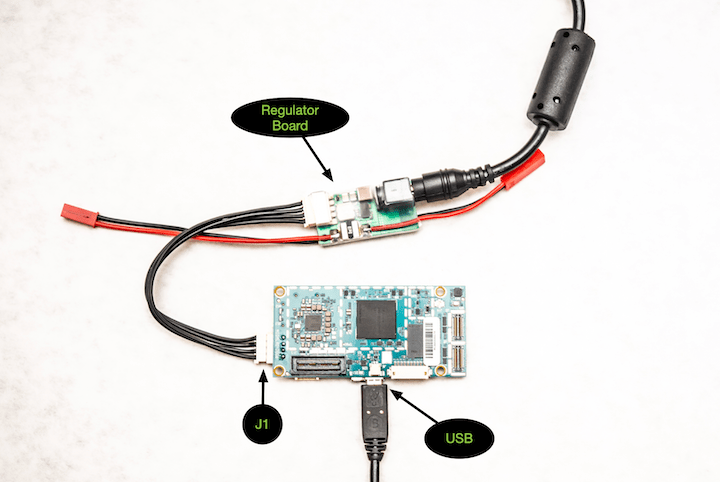
- Connect the power cable to J1 as shown
- Connect the other side of the power cable to the VOXL Power Module as shown
- Connect one side of the USB cable to the host computer and connect the other side to J8 as shown.
- Note: the Micro USB connector will consume only a portion of the USB 3.0 port. A USB 3.0 cable can be used as well.
- Now plug in the power supply (5V/6A DC output) to the wall, and plug it in to the VOXL Power Module barrel jack as shown
WARNING: If your Power Module has a barrel jack, DO NOT plug anything other than 5V into the barrel jack or you WILL DAMAGE THE BOARD. The barrel jack bypasses the regulator and feeds VOXL directly.