Check Calibration
Run this command to check the calibration status of your VOXL:
voxl2:/$ voxl-check-calibration
Dev drones should come pre-calibrated, in which case you should expect an output like this (these particular examples are from a Starling drone):
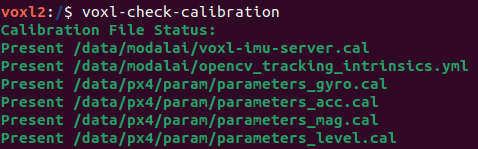
The exact calibration files necessary varies with different hardware and is determined automatically based on the SKU contained in the /data/modalai/sku.txt file onboard the VOXL.
If you lost your calibration files or are starting from a bare VOXL boards, you should expect an output like this:
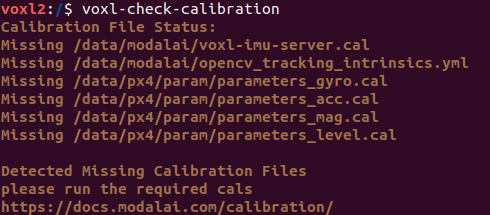
Follow the calibration guide to calibrate your drone if necessary.