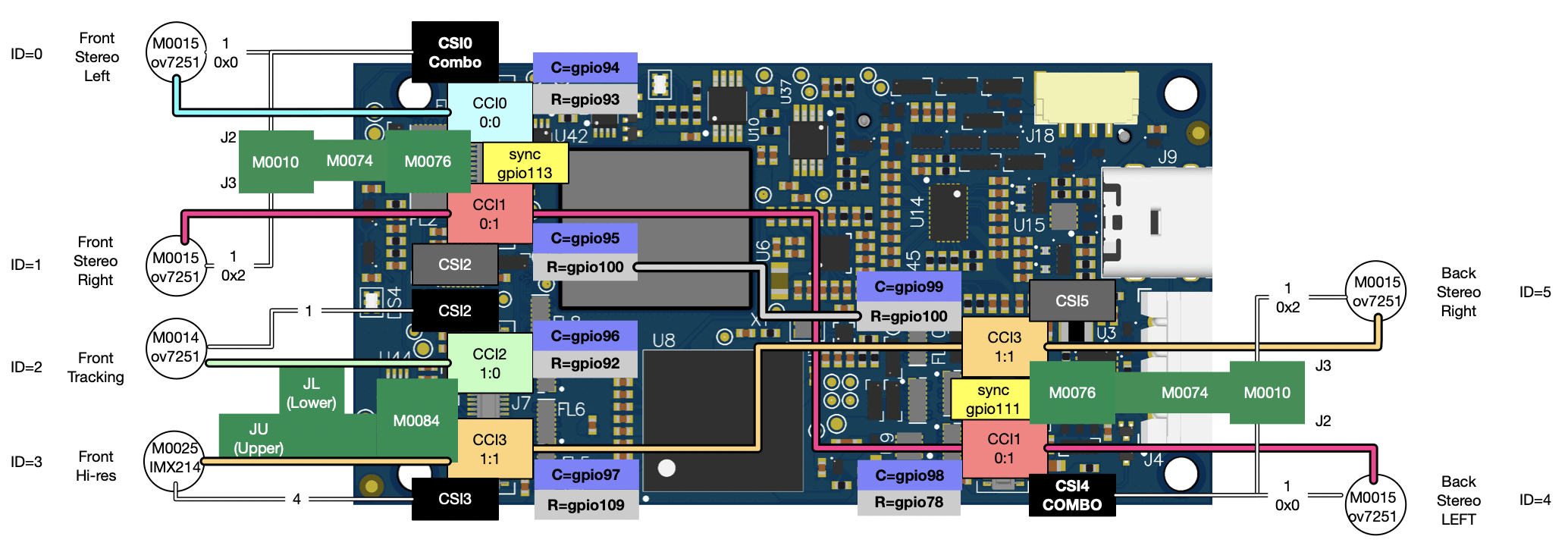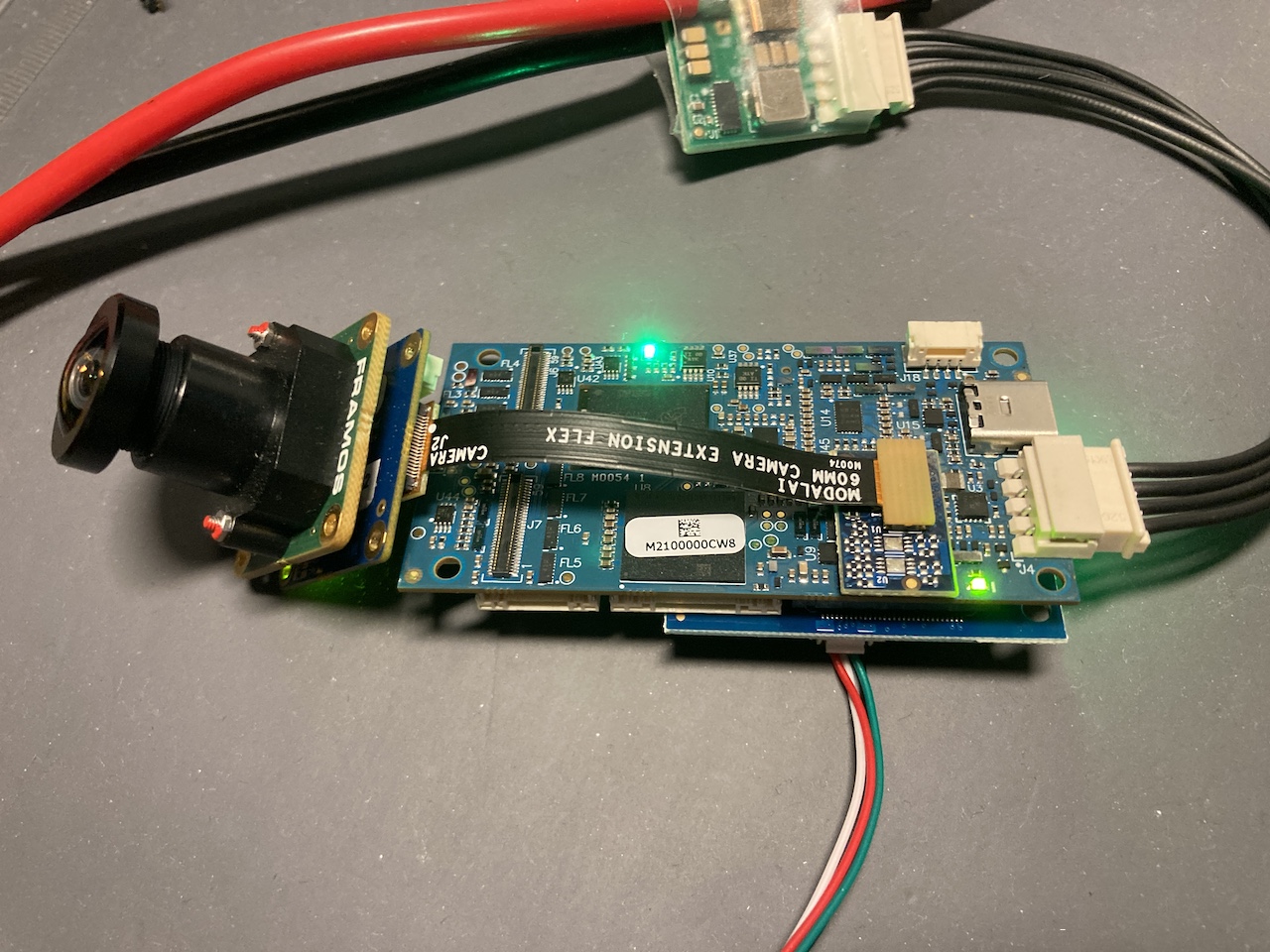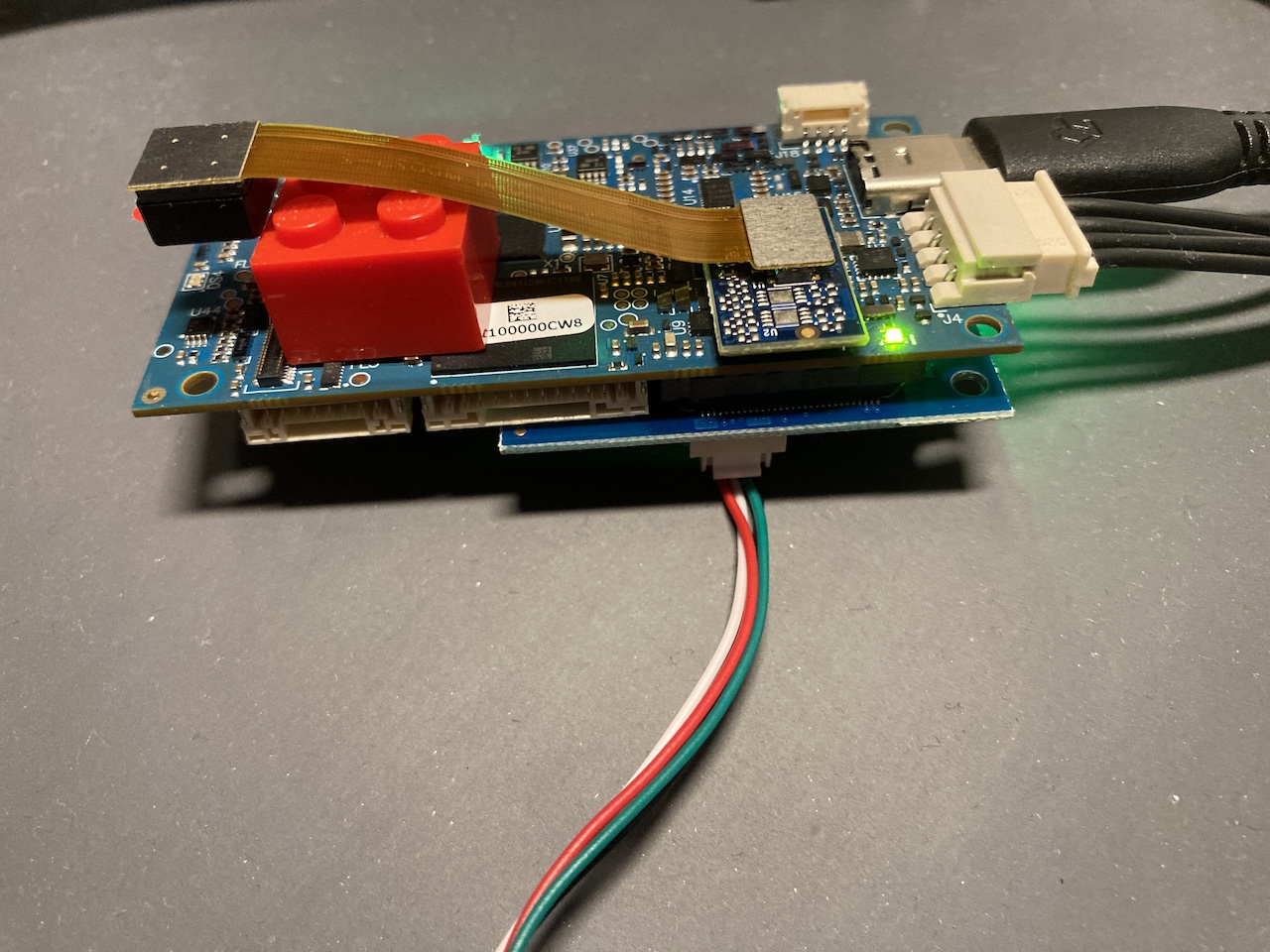VOXL 2 Camera Configurations
Table of contents
- Overview
- Available Configurations
- Quickstart Video
- Image Sensor Configurations - SDK 1.0
- C-01: Front Stereo and Tracking
- C-02: Tracking Only
- C-03: Front Stereo, Hires, and Tracking
- C-04: Hires and Tracking
- C-05: ToF and Tracking
- C-06: ToF, Hires, and Tracking (D0005 Starling)
- C-08: Hires Only
- C-09: ToF Only
- C-10: Front Stereo Only (ov7251)
- C-11: Front Stereo, Rear Stereo, Hires, and Tracking (D0006 Sentinel)
- C-12: Front Stereo Only (ov9782)
- C-13: Front Stereo (ov9782) and Hires
- C-14: ToF, Hires, and Tracking
- C-15: Stereo flip (ov9782)
- C-16: ToF, Hires, and 2 Trackings
- C-17: ToF, Tracking, Stereo(0v9782), and Hires(imx412)
- Image Sensor Configurations - SDK 0.9.5
- Current Limitations
Overview
VOXL 2 has 3 camera groups (shown below), where each group has:
- QTY-2 full 4 lane MIPI CSI ports
- CCI and camera control signals
- 8 power rails (from 1.05V up to 5V) for cameras and other sensors
- Dedicated I/O bus (one of UART, SPI, i2c hard-coded depending on group)
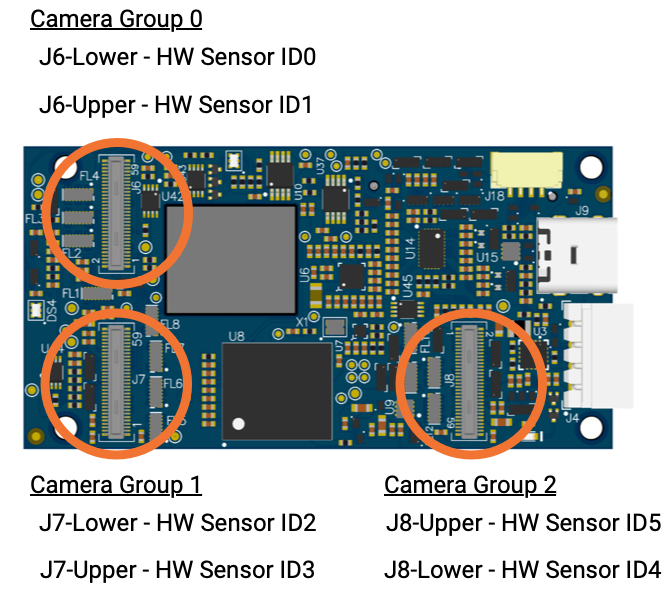
Available Configurations
The camera configurations are purpose built via a combination of hardware and software to support more flexible options. Each configuration needs to be developed as its own effort, and then supported as a part of the system image and voxl-camera-server. The software needs to be configured using voxl-configure-cameras, and the image sensors must be connected to the port that matches the configurations documented on this page.
The configurations are not mix and match. One may have luck with different combinations, but that does not mean it will work in the future.
SDK 1.0
- SDK 1.0.0
- System Image 1.6.2
Please see a new voxl2-image-sensors page if you are on SDK 1.0+ and looking for additional setup information.
1.6.2 Supported Sensor Hardware IDs
| HW Sensor ID | Sensor Type | Description | Interposer |
|---|---|---|---|
| 0 | OV7251 M0015 | Stereo | M0010 + M0076 |
| 0 | OV9782 M0113 | Stereo | M0010 + M0076 |
| 0 | PMD TOF M0040 | ToF | M0040 + M0076 |
| HW Sensor ID | Sensor Type | Description | Interposer |
|---|---|---|---|
| 1 | OV7251 M0015 | Stereo | M0010 + M0076 |
| 1 | OV9782 M0113 | Stereo | M0010 + M0076 |
| 1 | PMD TOF M0040 | ToF | M0040 + M0076 |
| HW Sensor ID | Sensor Type | Description | Interposer |
|---|---|---|---|
| 2 | OV7251 M0014 | Tracking | M0076, M0084 JL |
| 2 | ov9782 | Tracking | M0076, M0084 JL |
| 2 | PMD TOF M0040 | Depth | M0076, M0084 JL |
| 2 | IMX678 M0061-2 | Hi-res | M0076, M0084 JL |
| 2 | IMX412 M0107 | Hi-res | M0076, M0084 JL |
| 2 | IMX214 M0025-2 | Hi-res | M0076, M0084 JL |
| HW Sensor ID | Sensor Type | Description | Interposer |
|---|---|---|---|
| 3 | IMX678 M0061-2 | Hi-res | M0084 JU |
| 3 | IMX412 M0107 | Hi-res | M0084 JU |
| 3 | IMX214 M0025-2 | Hi-res | M0084 JU |
| 3 | PMD TOF M0040 | ToF | M0084 JU |
| HW Sensor ID | Sensor Type | Description | Interposer |
|---|---|---|---|
| 4 | OV7251 M0015 | Stereo | M0010 + M0076 |
| 4 | OV9782 M0113 | Stereo | M0010 + M0076 |
| 4 | PMD TOF M0040 | ToF | M0040 + M0076 |
| 4 | IMX678 M0061-2 | Hi-res | M0076, M0084 JL |
| 4 | IMX412 M0107 | Hi-res | M0076, M0084 JL |
| 4 | IMX214 M0025-2 | Hi-res | M0076, M0084 JL |
| HW Sensor ID | Sensor Type | Description | Interposer |
|---|---|---|---|
| 5 | OV7251 M0015 | Stereo | M0010 + M0076 |
| 5 | OV9782 M0113 | Stereo | M0010 + M0076 |
| 5 | PMD TOF M0040 | ToF | NA |
| 5 | IMX678 M0061-2 | Hi-res(alt address 0x20) | M0076, M0084 JL |
1.6.2 Supported Sensor Settings
| Sensor | Sensor Type | Resolution @ FPS |
|---|---|---|
| IMX678 M0061-2 | Hi-res | 3840x2160 @ 30 1920x1080 @ 30 |
| IMX412 M0107 | Hi-res | 1920x1080 @ 30 |
| IMX214 M0025-2 | Hi-res | 4096 x 2160 @ 30 3840x2160 @ 30 2048x1536 @ 30 1920 x 1080 @ 30 1280 x 720 @ 30 1024 x 768 @ 30 640 x 480 @ 30 |
| PMD TOF M0040 | ToF | 224 x 1557 @ 5 224x172 @ 5 |
| OV7251 M0014 | Tracking Config | 640x480 @ 30 |
| OV7251 M0015 | Stereo Config Left | 640x480 @ 30 |
| OV7251 M0015 | Stereo Config Right | 640x480 @ 30 |
| ov9782 | Tracking Config | 1280x800 @ 30 |
| OV9782 M0113 | Stereo Config Left | 1280x800 @ 30 |
| OV9782 M0113 | Stereo Config Right | 1280x800 @ 30 |
Platform Release 0.9.5
- SDK 0.9.5
- System Image 1.5.5
Changes
- Added IMX678 support 1920x1080@30, 3840x2160@30
- Enabled more sensor options (see table below)
1.5.5 Supported Sensor Hardware IDs
| HW Sensor ID | Sensor Type | Description | Interposer |
|---|---|---|---|
| 0 | OV7251 M0015 | Stereo | M0010 + M0076 |
| 0 | OV9782 M0113 | Stereo | M0010 + M0076 |
| 0 | PMD TOF M0040 | ToF | M0040 + M0076 |
| HW Sensor ID | Sensor Type | Description | Interposer |
|---|---|---|---|
| 1 | OV7251 M0015 | Stereo | M0010 + M0076 |
| 1 | OV9782 M0113 | Stereo | M0010 + M0076 |
| 1 | PMD TOF M0040 | ToF | NA |
| HW Sensor ID | Sensor Type | Description | Interposer |
|---|---|---|---|
| 2 | OV7251 M0014 | Tracking | M0076, M0084 JL |
| 2 | ov9782 | Tracking | M0076, M0084 JL |
| 2 | PMD TOF M0040 | Depth | M0076, M0084 JL |
| 2 | IMX678 M0061-2 | Hi-res | M0076, M0084 JL |
| 2 | IMX412 M0107 | Hi-res | M0076, M0084 JL |
| 2 | IMX214 M0025-2 | Hi-res | M0076, M0084 JL |
| HW Sensor ID | Sensor Type | Description | Interposer |
|---|---|---|---|
| 3 | IMX678 M0061-2 | Hi-res | M0084 JU |
| 3 | IMX412 M0107 | Hi-res | M0084 JU |
| 3 | IMX214 M0025-2 | Hi-res | M0084 JU |
| 3 | PMD TOF M0040 | ToF | M0084 JU |
| HW Sensor ID | Sensor Type | Description | Interposer |
|---|---|---|---|
| 4 | OV7251 M0015 | Stereo | M0010 + M0076 |
| 4 | OV9782 M0113 | Stereo | M0010 + M0076 |
| 4 | PMD TOF M0040 | ToF | M0040 + M0076 |
| 4 | IMX678 M0061-2 | Hi-res | M0076, M0084 JL |
| 4 | IMX412 M0107 | Hi-res | M0076, M0084 JL |
| 4 | IMX214 M0025-2 | Hi-res | M0076, M0084 JL |
| HW Sensor ID | Sensor Type | Description | Interposer |
|---|---|---|---|
| 5 | OV7251 M0015 | Stereo | M0010 + M0076 |
| 5 | OV9782 M0113 | Stereo | M0010 + M0076 |
| 5 | PMD TOF M0040 | ToF | NA |
| 5 | IMX678 M0061-2 | Hi-res(alt address 0x20) | M0076, M0084 JL |
1.5.5 Supported Sensor Settings
Some sensors may list additional capabilities when probed from software. Below are what we’ve tested against, other settings may have unexpected results.
| Sensor | Sensor Type | Resolution @ FPS |
|---|---|---|
| IMX678 M0061-2 | Hi-res | 3840x2160 @ 30 1920x1080 @ 30 |
| IMX412/577 M0107 | Hi-res | 1920x1080 @ 30 |
| IMX214 M0025-2 | Hi-res | 4096 x 2160 @ 30 3840x2160 @ 30 2048x1536 @ 30 1920 x 1080 @ 30 1280 x 720 @ 30 1024 x 768 @ 30 640 x 480 @ 30 |
| PMD TOF M0040 | ToF | 224 x 1557 @ 5 |
| OV7251 M0014 | Tracking Config | 640x480 @ 30 |
| OV7251 M0015 | Stereo Config Left | 640x480 @ 30 |
| OV7251 M0015 | Stereo Config Right | 640x480 @ 30 |
| ov9782 | Tracking Config | 1280x800 @ 30 |
| OV9782 M0113 | Stereo Config Left | 1280x800 @ 30 |
| OV9782 M0113 | Stereo Config Right | 1280x800 @ 30 |
Platform Release 0.9
- SDK 0.9
- System Image 1.4.1
1.4.1 Supported Sensor Hardware IDs
1.4.1 Supported Sensor Settings
| Sensor | Sensor Type | Resolution @ FPS |
|---|---|---|
| IMX214 M0025-2 | Hi-res | 4096 x 2160 @ 30 3840x2160 @ 30 2048x1536 @ 30 1920 x 1080 @ 30 1280 x 720 @ 30 1024 x 768 @ 30 640 x 480 @ 30 |
| IMX412/577 M0107 | Hi-resConfig | 1920x1080 @ 30 |
| PMD TOF M0040 | ToF | 224 x 1557 @ 5 |
| OV7251 M0014 | Tracking Config | 640x480 @ 30 |
| OV7251 M0015 | Stereo Config Left | 640x480 @ 30 |
| OV7251 M0015 | Stereo Config Right | 640x480 @ 30 |
| ov9782 | Tracking Config | 1280x800 @ 30 |
| OV9782 M0113 | Stereo Config Left | 1280x800 @ 30 |
| OV9782 M0113 | Stereo Config Right | 1280x800 @ 30 |
Quickstart Video
The following video demonstrates setting up the image sensors for the “C11” VOXL 2 development kit:
Image Sensor Configurations - SDK 1.0
Please see a new voxl2-image-sensors page if you are on SDK 1.0+ and looking for additional setup information.
C-01: Front Stereo and Tracking
![]()
| Sensor ID | Sensor Type | Notes | Usage |
|---|---|---|---|
| 0 (J6L) | OV7251 M0015 | Fsync in0 | Front stereo |
| 1 (J6L) | OV7251 M0015 | Fsync out0 | Front stereo |
| 2 (J7L) | OV7251 M0014 | Tracking |
C-02: Tracking Only
![]()
| Sensor ID | Sensor Type | Notes | Usage |
|---|---|---|---|
| 2 (J7L) | OV7251 M0014 | Tracking |
C-03: Front Stereo, Hires, and Tracking
![]()
| Sensor ID | Sensor Type | Notes | Usage |
|---|---|---|---|
| 0 (J6L) | OV7251 M0015 | Fsync in0 | Front stereo |
| 1 (J6L) | OV7251 M0015 | Fsync out0 | Front stereo |
| 2 (J7L) | OV7251 M0014 | Tracking | |
| 3 (J7U) | imx214, imx412 | Hi-res |
C-04: Hires and Tracking
![]()
| Sensor ID | Sensor Type | Notes | Usage |
|---|---|---|---|
| 2 (J7L) | OV7251 M0014 | Tracking | |
| 3 (J7U) | imx214, imx412 | Hi-res |
C-05: ToF and Tracking
![]()
C-06: ToF, Hires, and Tracking (D0005 Starling)
![]()
| Sensor ID | Sensor Type | Notes | Usage |
|---|---|---|---|
| 0 (J6L) | PMD ToF M0040 | ToF | |
| 2 (J7L) | imx214, imx412 | Hi-res | |
| 3 (J7U) | OV7251 M0014 | Tracking |
C-08: Hires Only
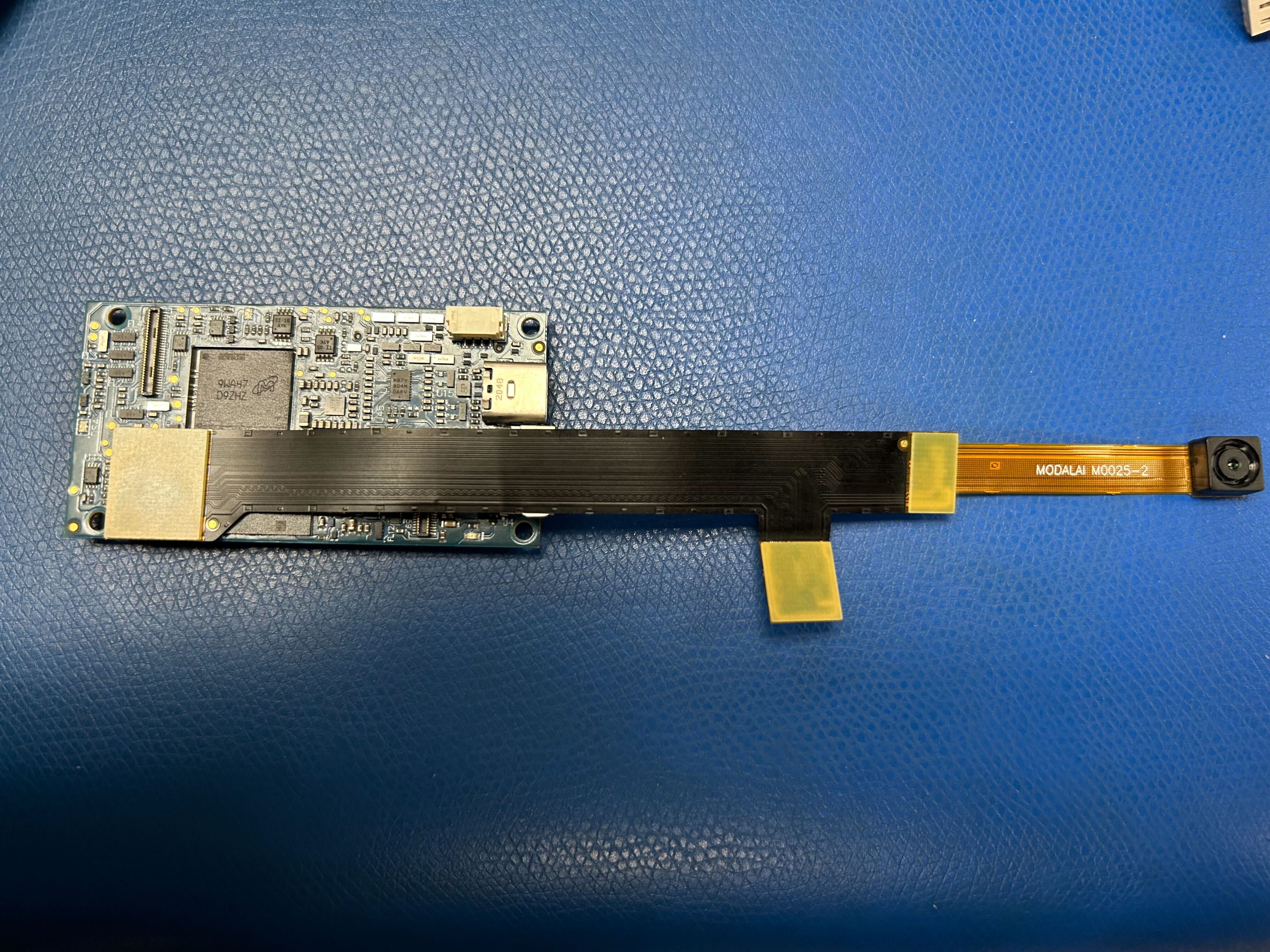
| Sensor ID | Sensor Type | Notes | Usage |
|---|---|---|---|
| 3 (J7U) | imx214, imx412 | Hi-res |
C-09: ToF Only
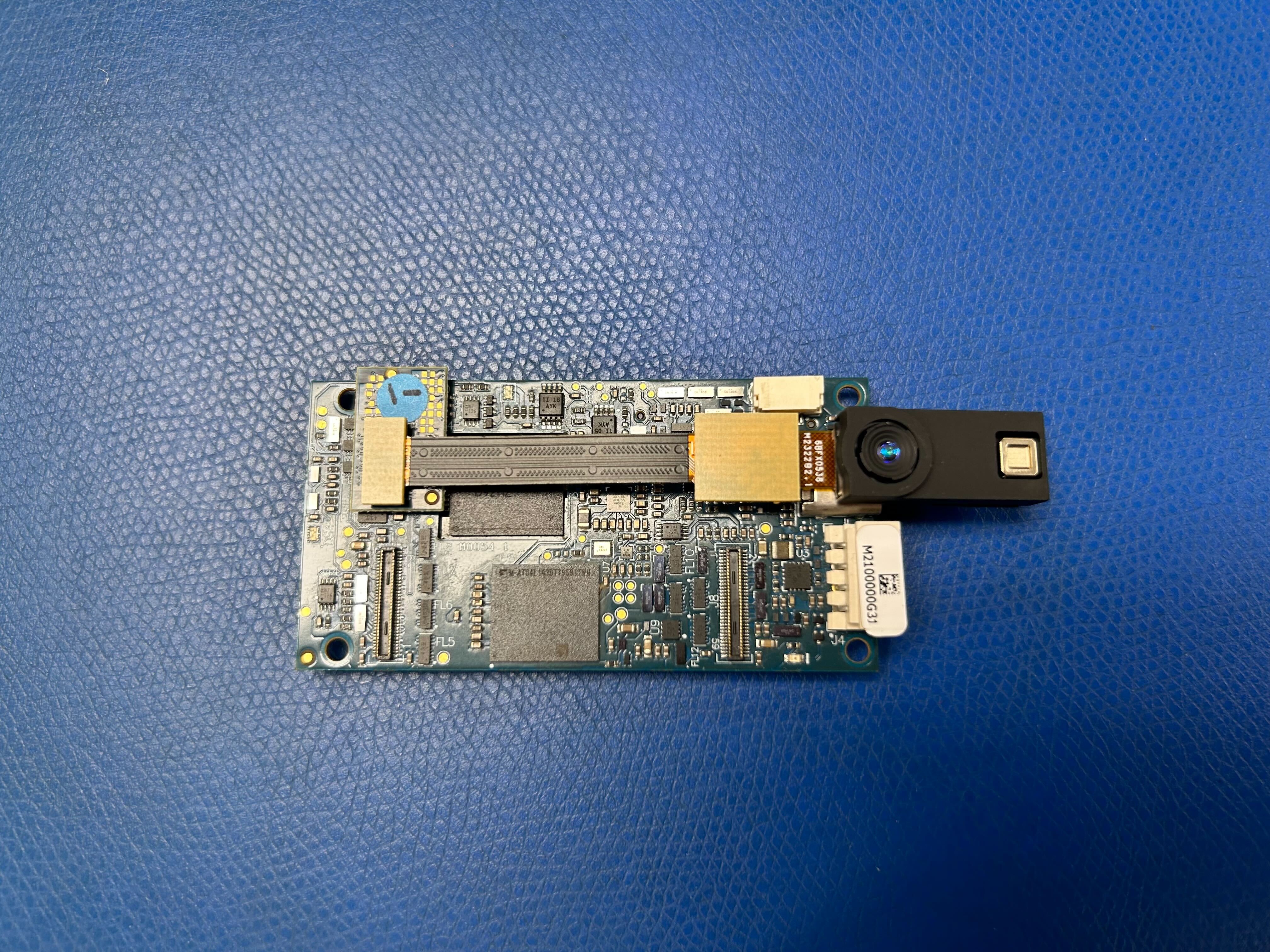
| Sensor ID | Sensor Type | Notes | Usage |
|---|---|---|---|
| 0 (J6L) | PMD ToF M0040 | ToF |
C-10: Front Stereo Only (ov7251)
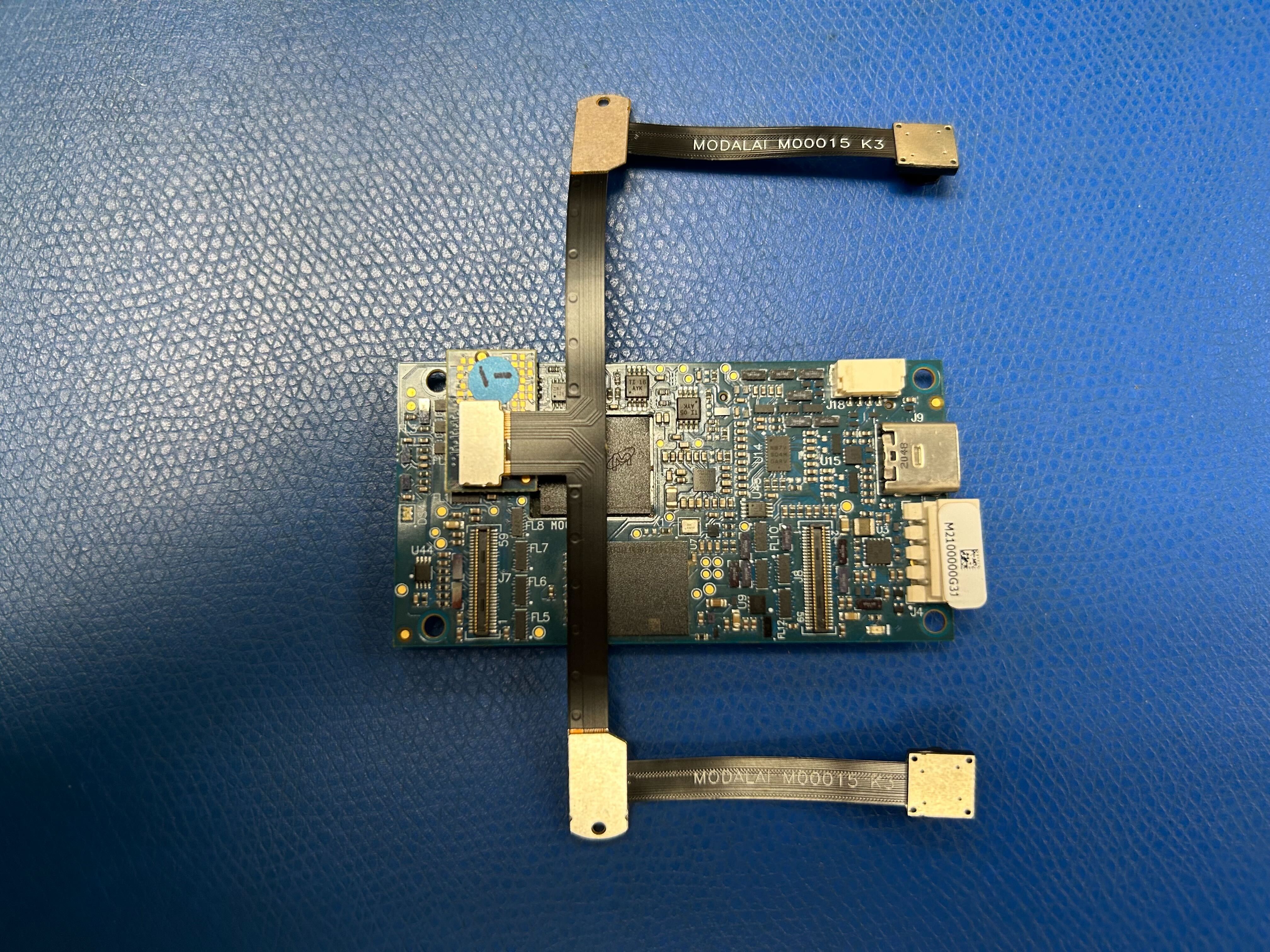
| Sensor ID | Sensor Type | Notes | Usage |
|---|---|---|---|
| 0 (J6L) | OV7251 M0015 | Fsync in0 | Front stereo |
| 1 (J6L) | OV7251 M0015 | Fsync out0 | Front stereo |
C-11: Front Stereo, Rear Stereo, Hires, and Tracking (D0006 Sentinel)
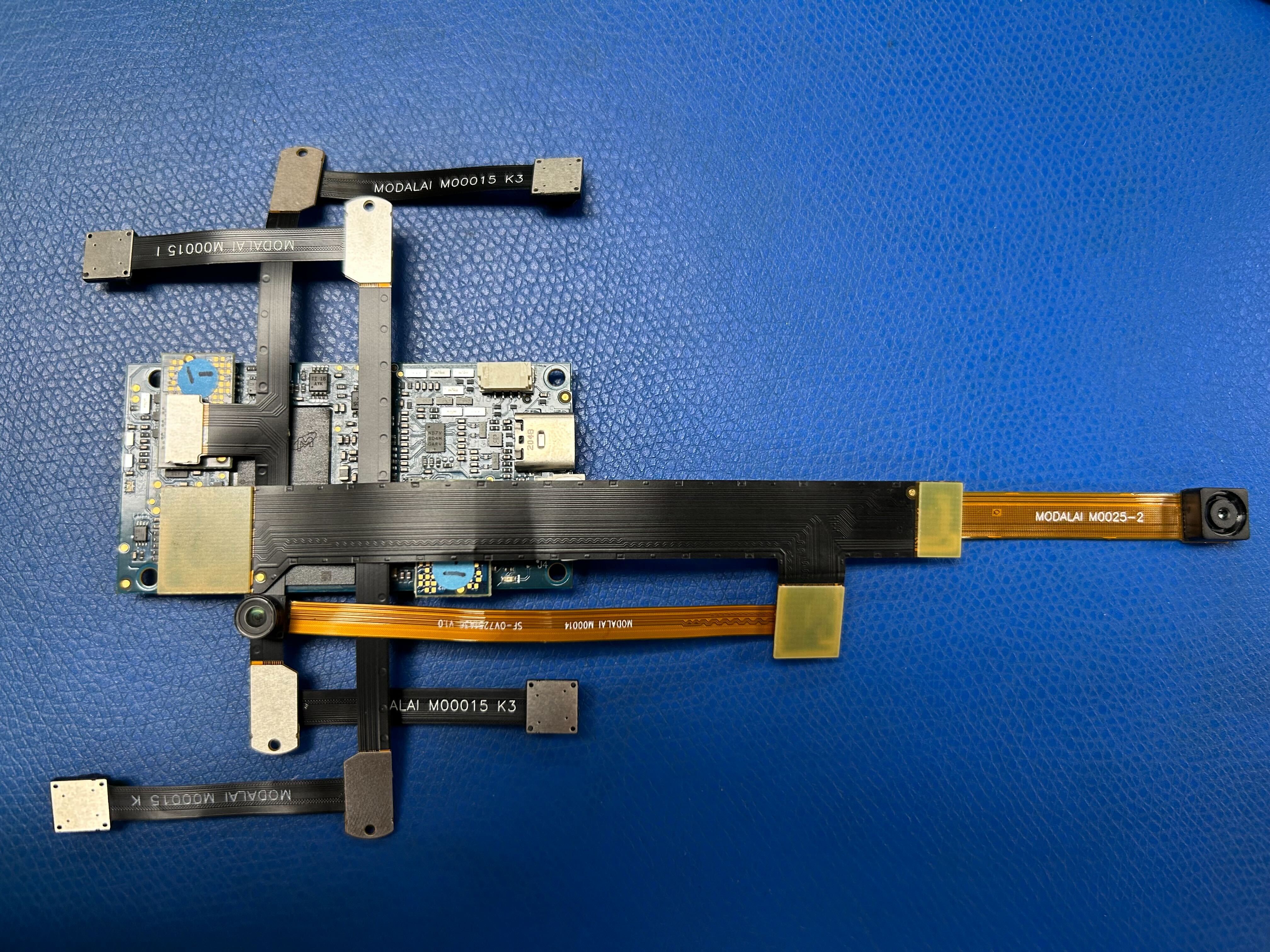
| Sensor ID | Sensor Type | Notes | Usage |
|---|---|---|---|
| 0 (J6L) | OV7251 M0015 | Fsync in0 | Front stereo |
| 1 (J6L) | OV7251 M0015 | Fsync out0 | Front stereo |
| 2 (J7L) | OV7251 M0014 | Tracking | |
| 3 (J7U) | imx214, imx412 | Hi-res | |
| 4 (J8L) | OV7251 M0015 | Fsync in1 | Rear Stereo |
| 5 (J8L) | OV7251 M0015 | Fsync out1 | Rear Stereo |
C-12: Front Stereo Only (ov9782)
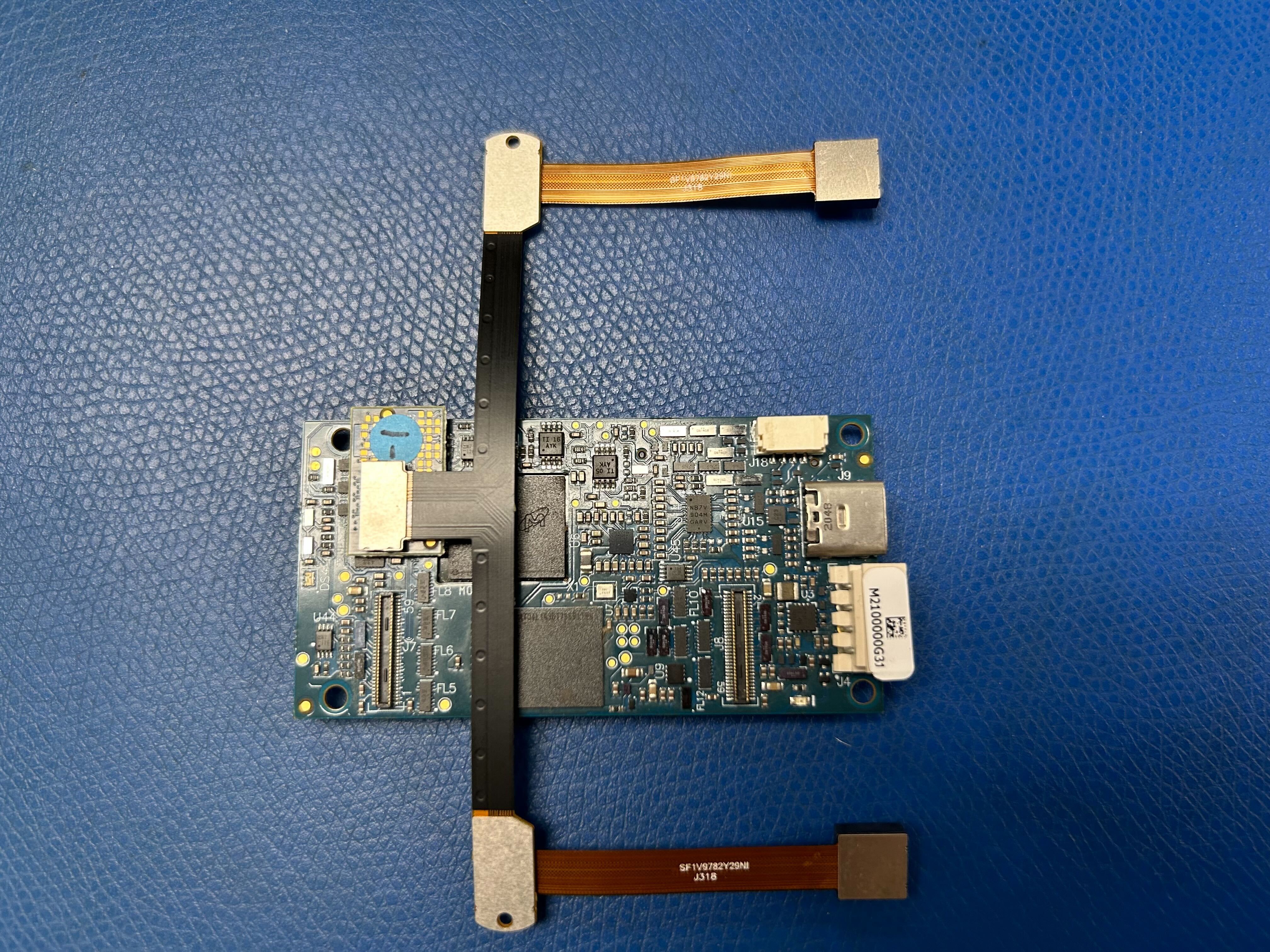
| Sensor ID | Sensor Type | Notes | Usage |
|---|---|---|---|
| 0 (J6L) | OV9782, M0113 | Fsync in0 | Front stereo |
| 1 (J6L) | OV9782, M0113 | Fsync out0 | Front stereo |
C-13: Front Stereo (ov9782) and Hires
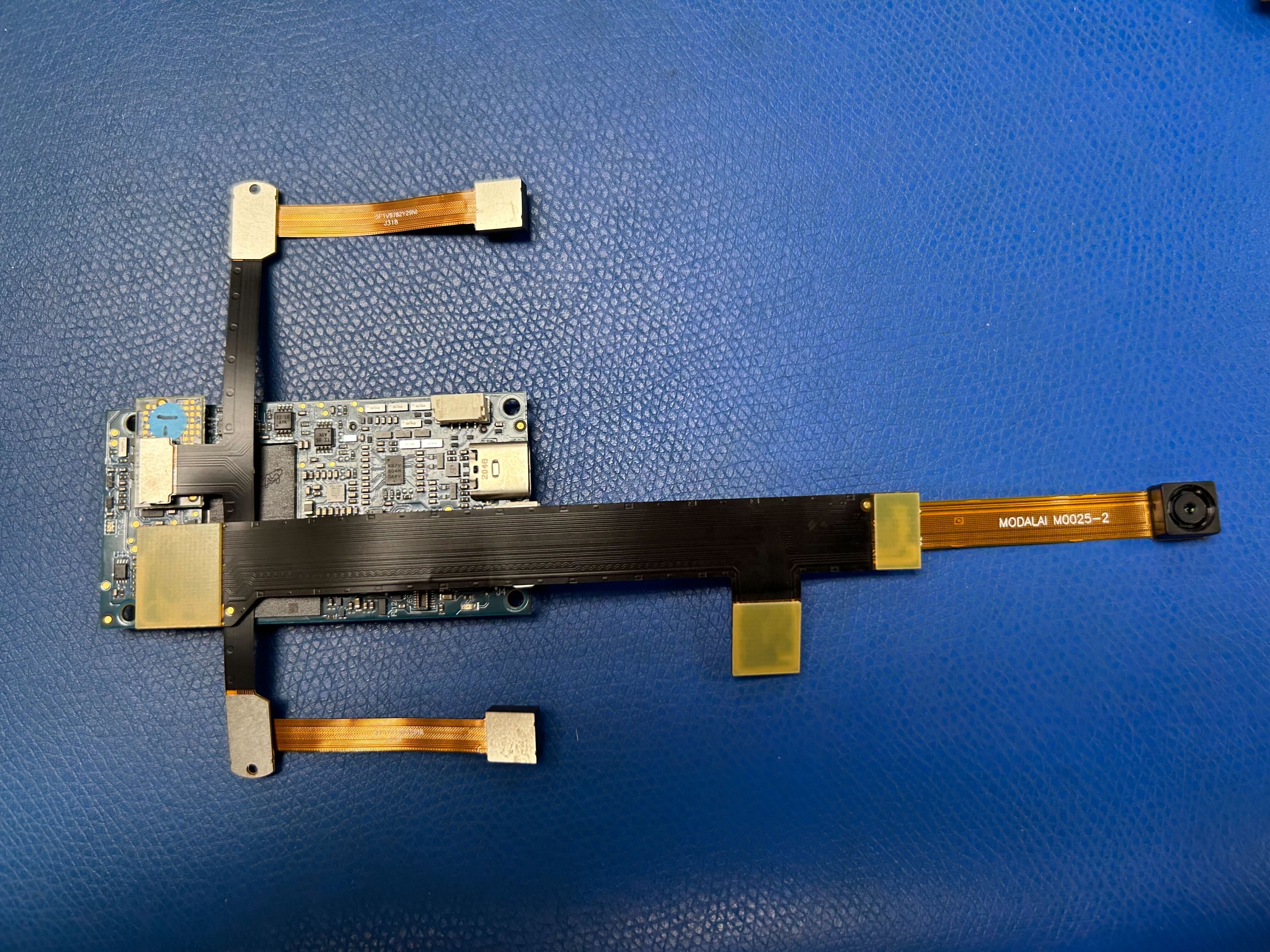
| Sensor ID | Sensor Type | Notes | Usage |
|---|---|---|---|
| 0 (J6L) | OV9782, M0113 | Fsync in0 | Front stereo |
| 1 (J6L) | OV9782, M0113 | Fsync out0 | Front stereo |
| 3 (J7U) | imx214, imx412 | Hi-res |
C-14: ToF, Hires, and Tracking
![]()
| Sensor ID | Sensor Type | Notes | Usage |
|---|---|---|---|
| 0 (J6L) | PMD ToF M0040 | ToF | |
| 2 (J7L) | imx214, imx412 | Hi-res | |
| 3 (J7U) | OV7251 M0014 | Tracking |
C-15: Stereo flip (ov9782)
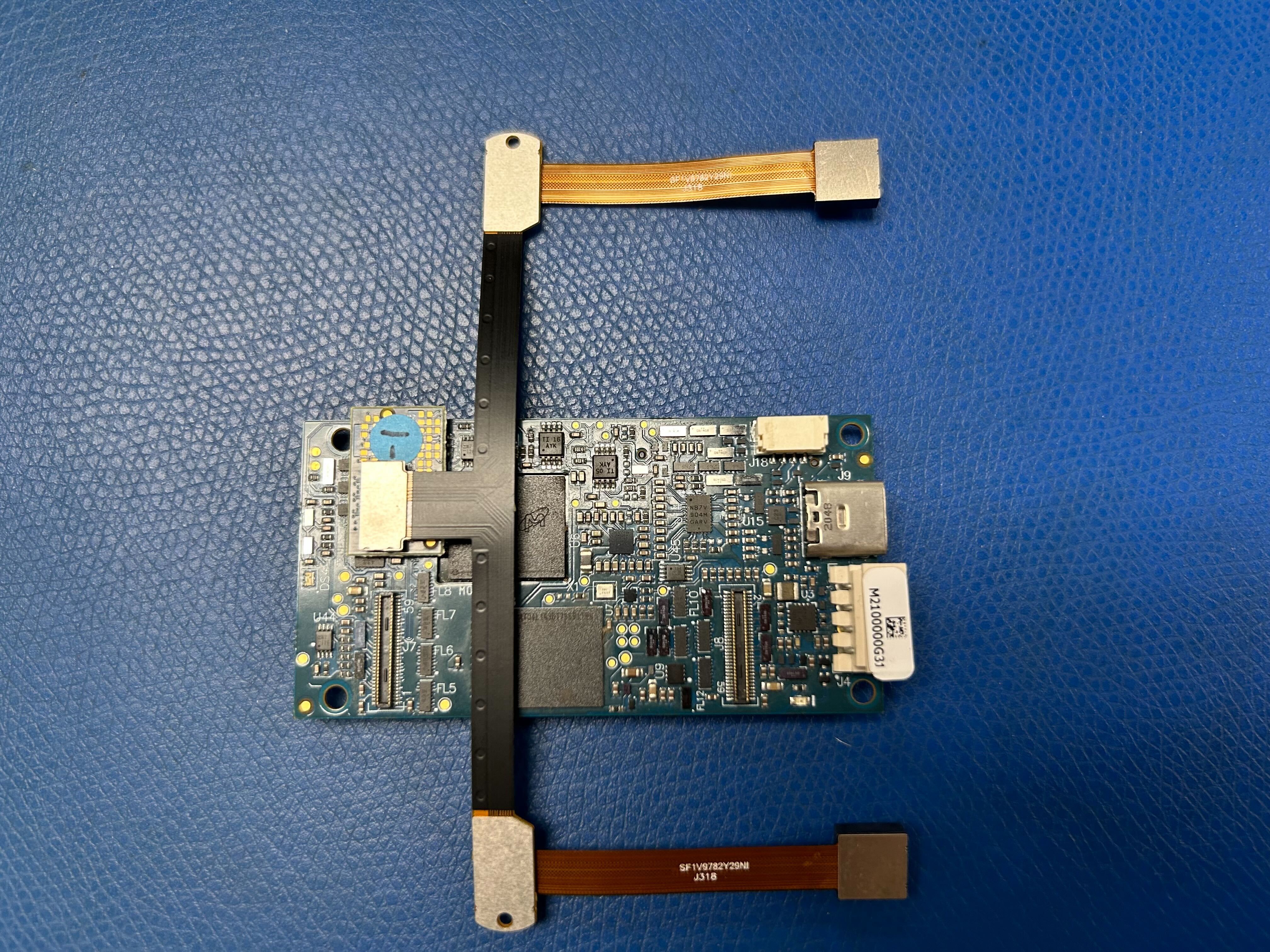
| Sensor ID | Sensor Type | Notes | Usage |
|---|---|---|---|
| 0 (J6L) | OV9782, M0113 | Stereo | |
| 1 (J6L) | OV9782, M0113 | Stereo |
C-16: ToF, Hires, and 2 Trackings
![]()
| Sensor ID | Sensor Type | Notes | Usage |
|---|---|---|---|
| 0 (J6L) | PMD ToF M0040 | ToF | |
| 2 (J7L) | imx214, imx412 | Hi-res | |
| 3 (J7U) | OV7251 M0014 | Tracking | |
| 3 (J8L) | OV7251 M0014 | Tracking 2 |
C-17: ToF, Tracking, Stereo(0v9782), and Hires(imx412)
![]()
| Sensor ID | Sensor Type | Notes | Usage |
|---|---|---|---|
| 0 (J6L) | PMD ToF M0040 | ToF | |
| 2 (J7L) | imx412 M0061 | Hi-res | |
| 3 (J7U) | OV7251 M0014 | Tracking | |
| 4 (J8L) | OV9782, M0113 | Stereo | |
| 5 (J8L) | OV9782, M0113 | Stereo |
Image Sensor Configurations - SDK 0.9.5
C3 - Front Stereo, Hires, and Tracking
![]()
| Sensor ID | Sensor Type | Notes | Usage |
|---|---|---|---|
| 0 (J6L) | OV7251 M0015 | Fsync in0 | Front stereo |
| 1 (J6L) | OV7251 M0015 | Fsync out0 | Front stereo |
| 2 (J7L) | ov7251 | Tracking | |
| 3 (J7U) | imx214, imx412 | Hi-res |
C4 - Tracking and Hires Only
![]()
| Sensor ID | Sensor Type | Notes | Usage |
|---|---|---|---|
| 2 (J7L) | ov7251 | Tracking | |
| 3 (J7U) | imx214, imx412 | Hi-res |
C6 - Hires + ToF + Tracking
Available starting with Platform Release 0.9, sys img 1.4.1.
HW Setup
![]()
| Sensor ID | Sensor Type | Notes | Usage |
|---|---|---|---|
| 0 (J6L) | PMD TOF M0040 | Depth 0 | |
| 2 (J7L) | imx214, imx412 | Hi-res | |
| 3 (J7U) | ov7251 | Tracking |
C10 - Front Stereo Only
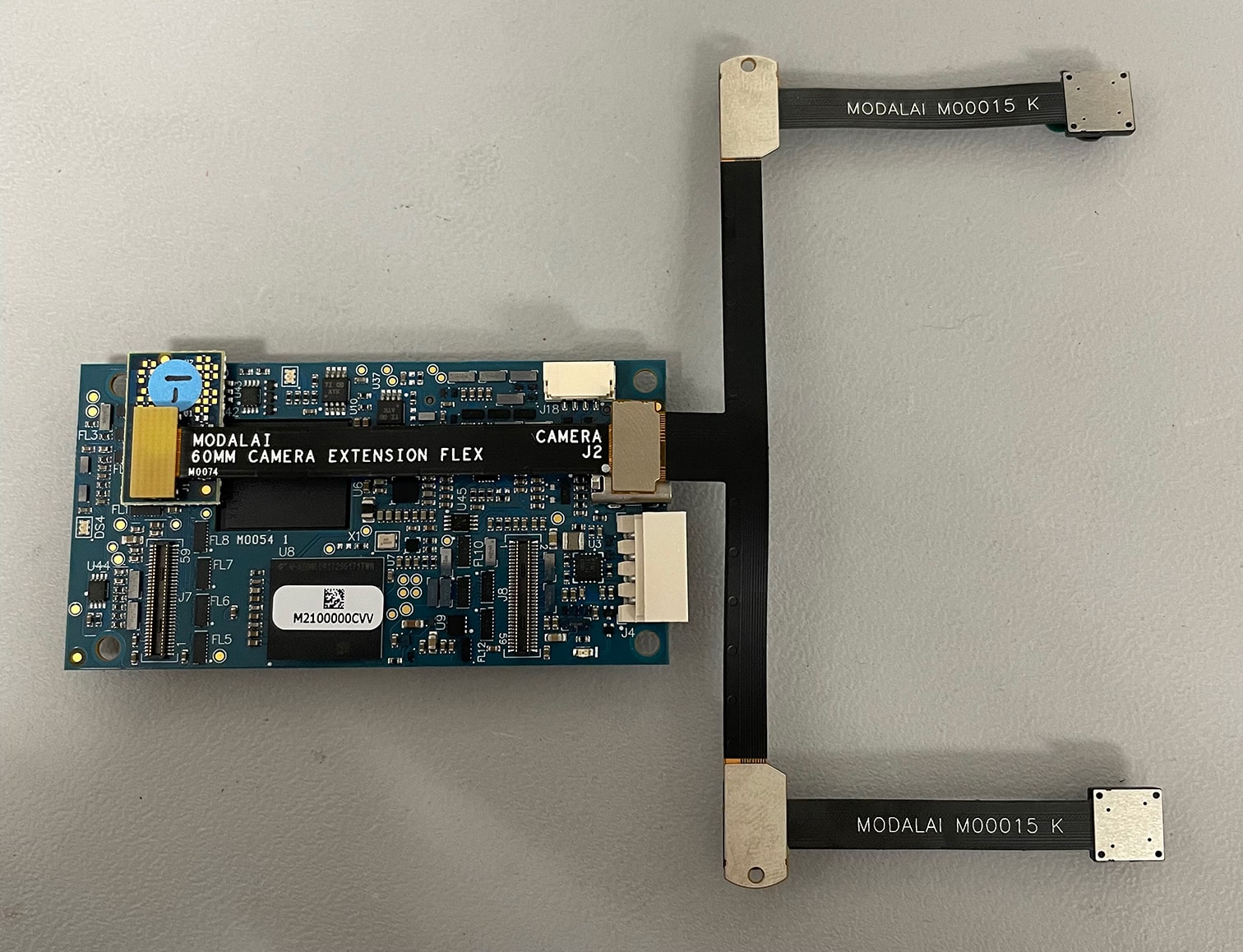
| Sensor ID | Sensor Type | Notes | Usage |
|---|---|---|---|
| 0 (J6L) | OV7251 M0015 | Fsync in0 | Front stereo |
| 1 (J6L) | OV7251 M0015 | Fsync out0 | Front stereo |
C11 - Front Stereo, Rear Stereo, Hires, and Tracking
![]()
| Sensor ID | Sensor Type | Notes | Usage |
|---|---|---|---|
| 0 (J6L) | OV7251 M0015 | Fsync in0 | Front stereo |
| 1 (J6L) | OV7251 M0015 | Fsync out0 | Front stereo |
| 2 (J7L) | ov7251 | Tracking | |
| 3 (J7U) | imx214, imx412 | Hi-res | |
| 4 (J8L) | OV7251 M0015 | Fsync in1 | Rear stereo |
| 5 (J8L) | OV7251 M0015 | Fsync out1 | Rear stereo |
C8 - Hires Only
Available starting with Platform Release 0.9.5, sys img 1.5.3.
M0061-2 based IMX678, on M0054 J8 (no other camera location for IMX678 is supported in 1.5.3, must be J8).
Shown here, the M0076 interposer plugs into M0054 J8. The M0074 flex then connects to the M0061-2 backpack for the IMX678 module.
M0025-2 based IMX214, on M0054 J8.
SW Setup
voxl2:/$ voxl-configure-cameras 8
C9 - Time of Flight (ToF) Only
Available starting with Platform Release 0.9, sys img 1.4.1.
HW Setup
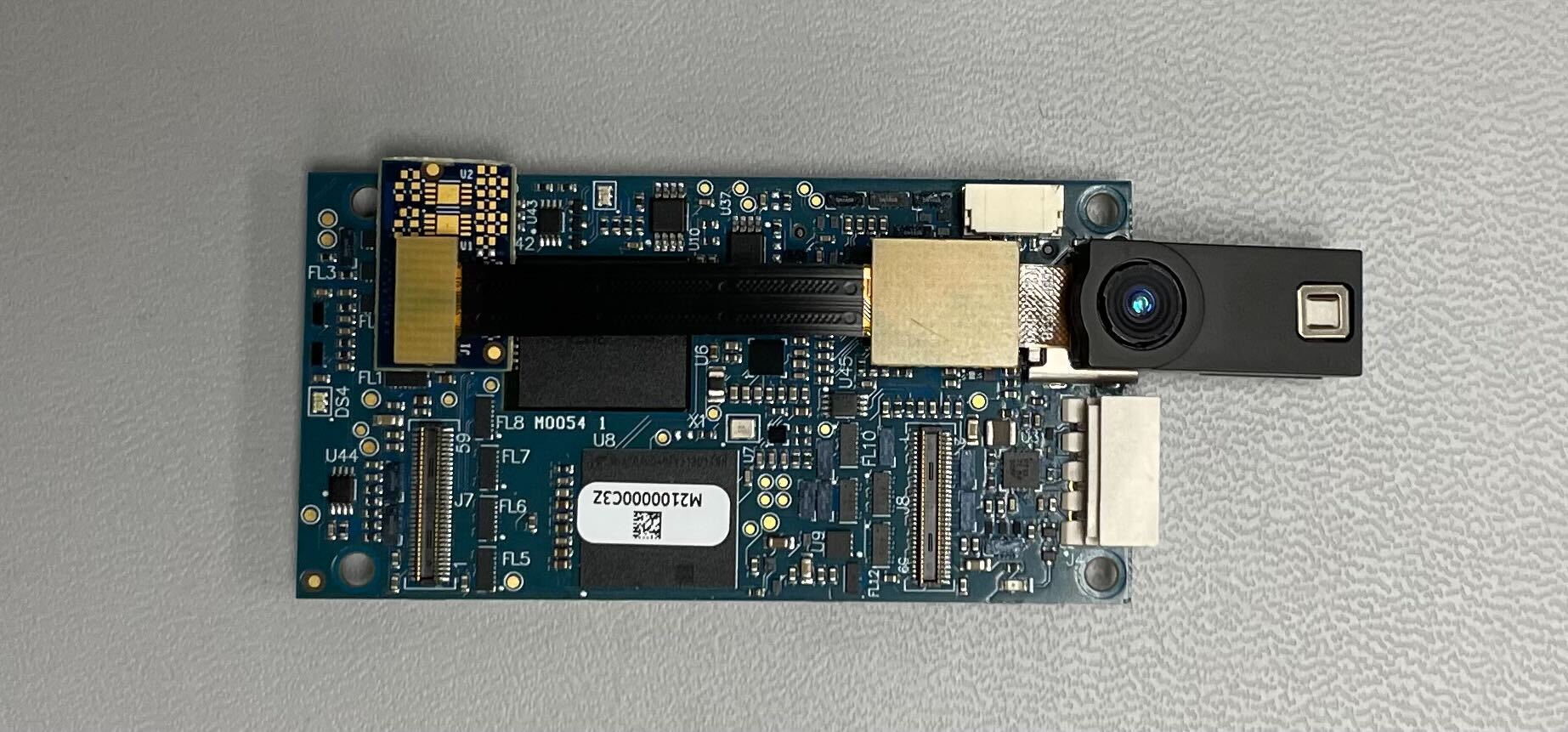
| Sensor ID | Sensor Type | Notes | Usage |
|---|---|---|---|
| 0 | PMD TOF M0040 | Depth 0 |
SW Setup
voxl2:/$ voxl-configure-cameras 9
CX - Two Time of Flights (ToF)
Available starting with Platform Release 0.9, sys img 1.4.1.
HW Setup
Using the M0076-1 interposers on J6 and J8 as examples:

Using the M0084-1 dual camera adapter (“y-flex”) on J8 as example:

SW Setup
NA
Current Limitations
- As a means to allow coexistence of OV7251 sensors on
CCI3, we are not resetting sensors when they normally should per Qualcomm, to prevent the sensors losing a runtime address swap. This modification is in the kernel, dmesg showsMODALAI HACKwhere it’s happening. - Sensor ID 1 and Sensor ID 5 share a reset line (gpio100), no specific known defects but an area to watch out.
- Sensor indices assume all six sensors are in place and will shift when not fully populated.
- All camera AVDD rails in this configuration are left on always (2P8VDC) as they’re shared