Stinger Vision FPV Quick Start Guide
Table of contents
Quick Start Videos
Propellor Install
Battery Install
How to Bind ELRS
VTX/VRX Out of Box Experience
VTX/VRX Changing Encryption Keys
Arm/Disarm
Position Mode Flight
Backtrack Mode
Turtle Mode
Hardware Overview
FPV Sensors
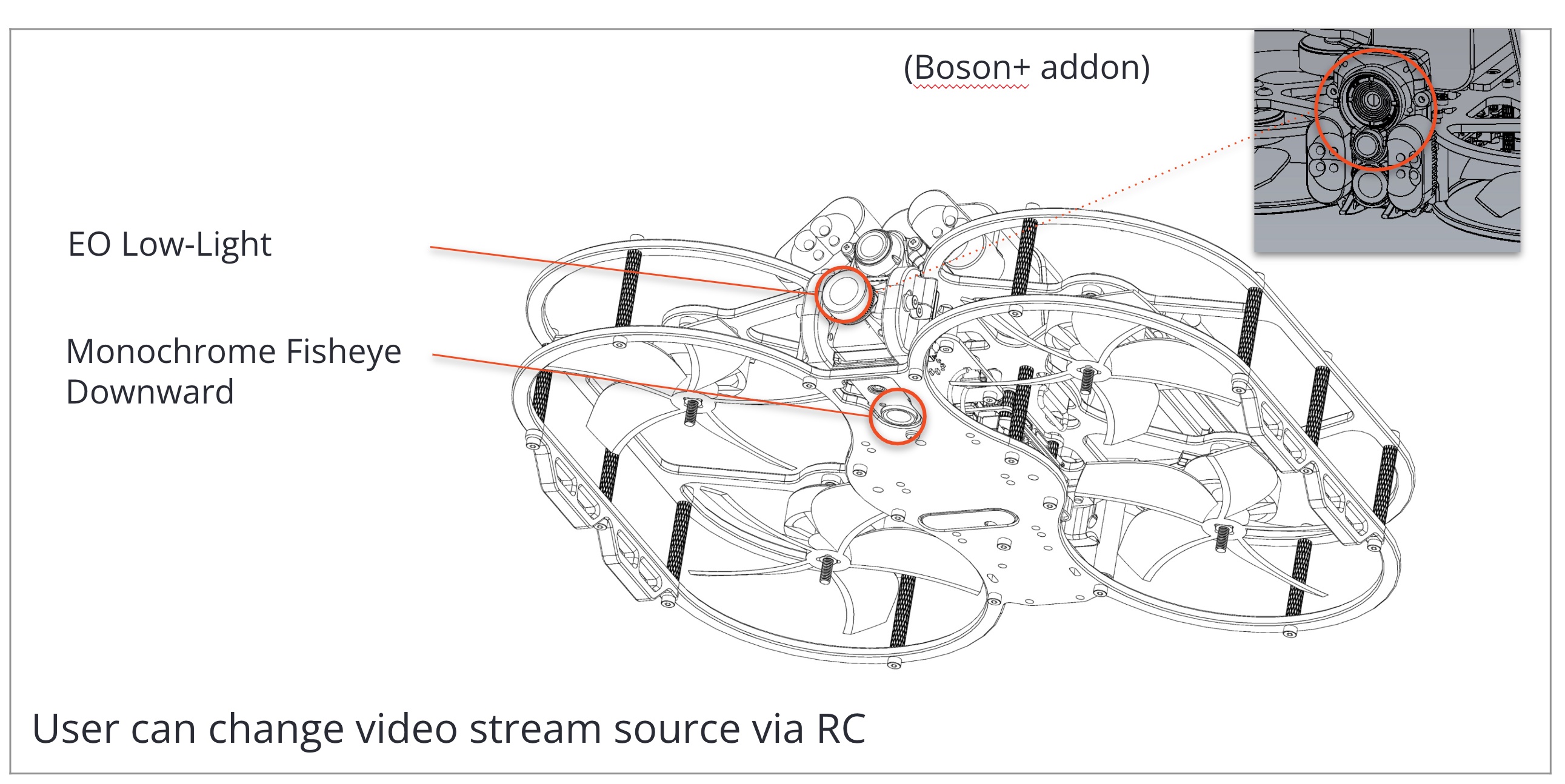
Computer Vision Sensors
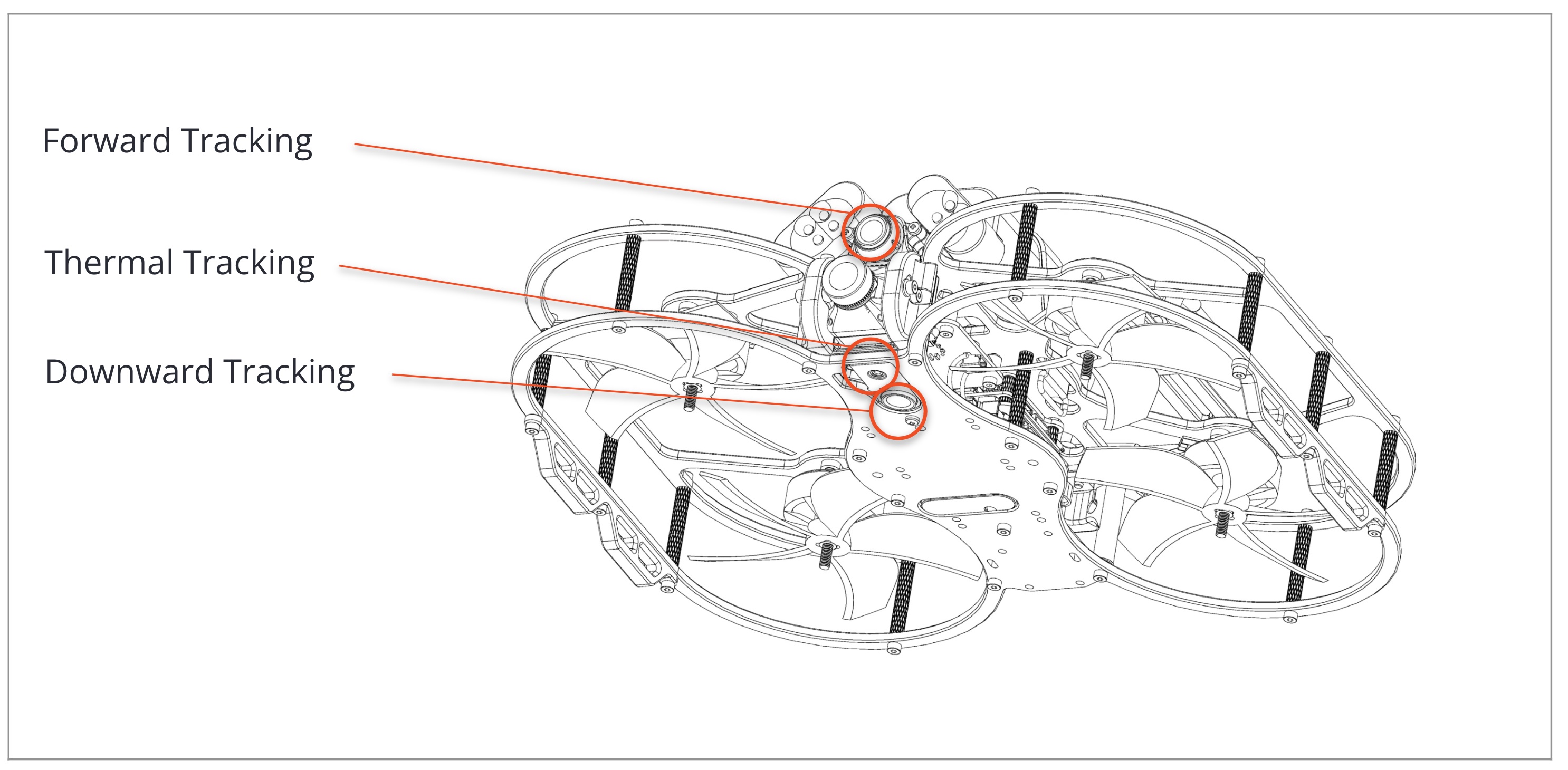
Actuators
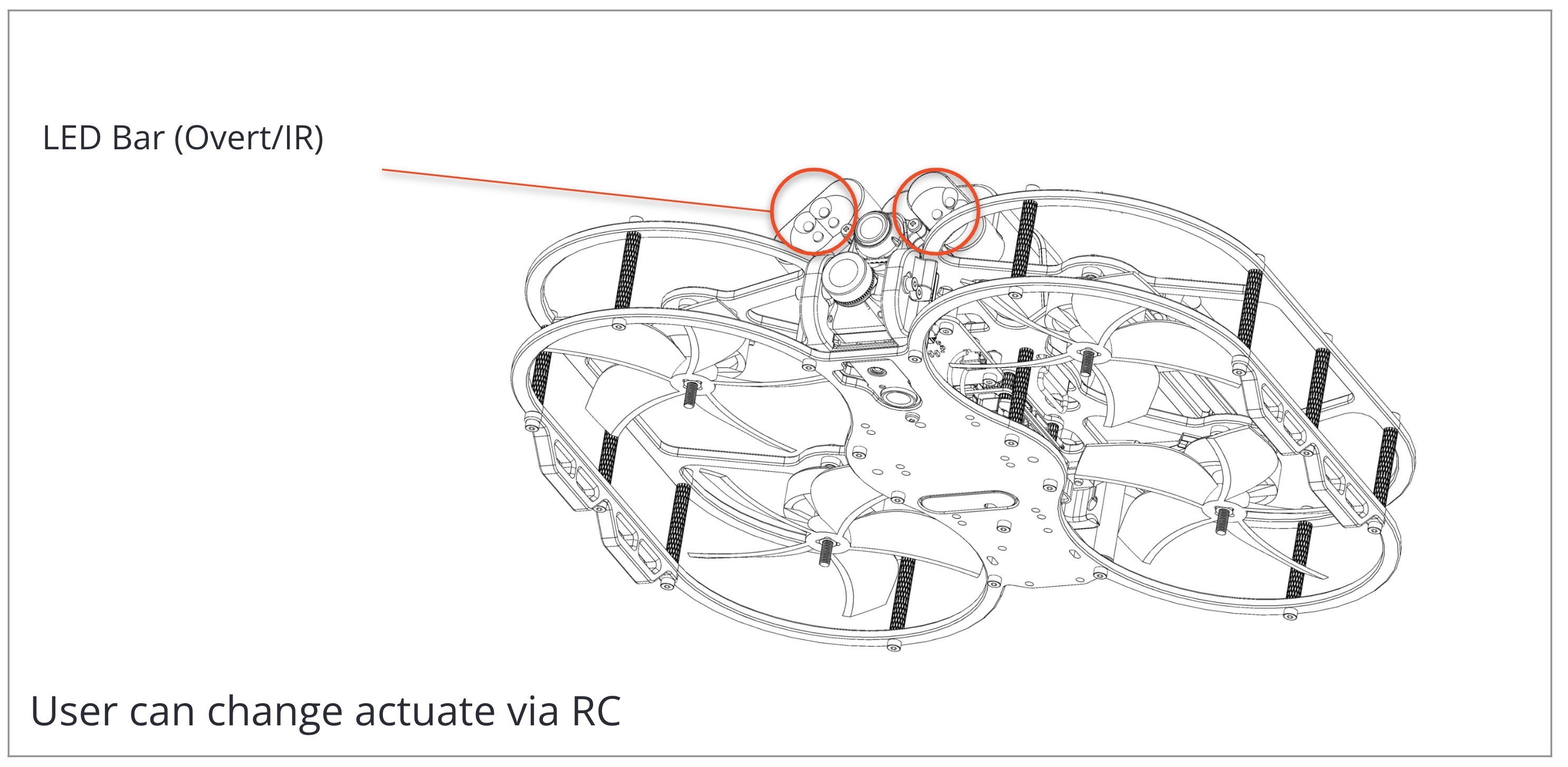
RC Bind Button
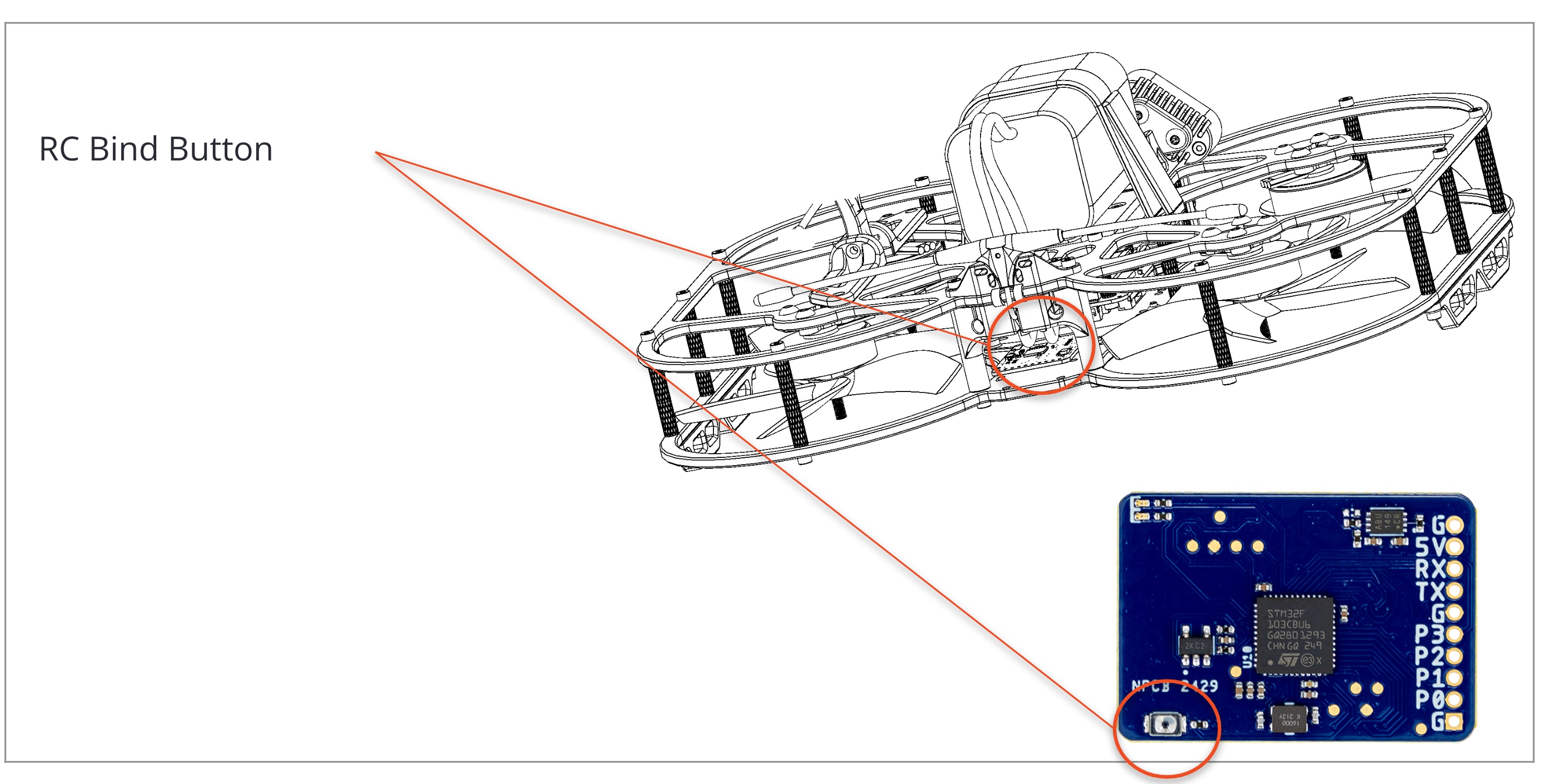
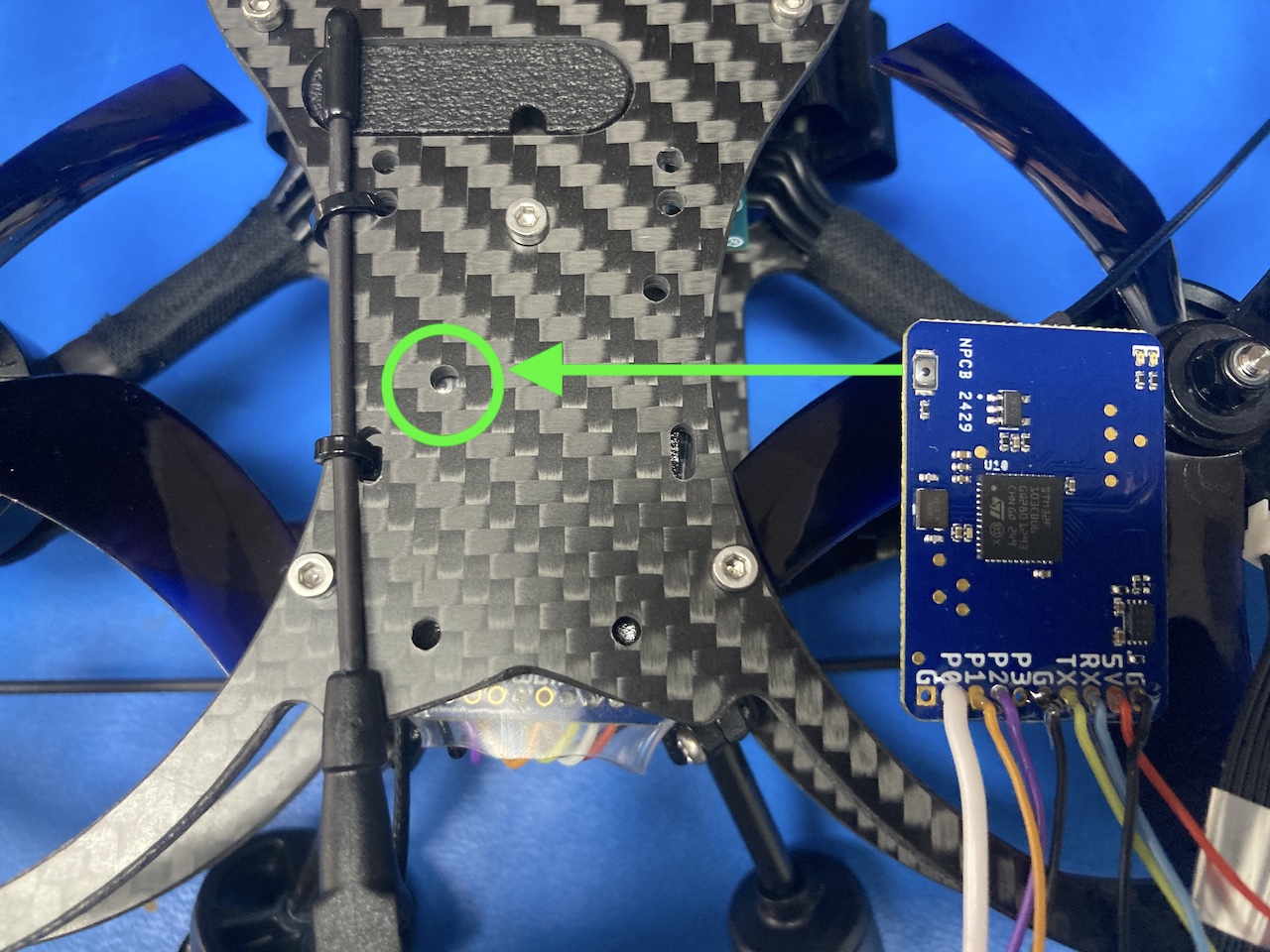
Utility Port
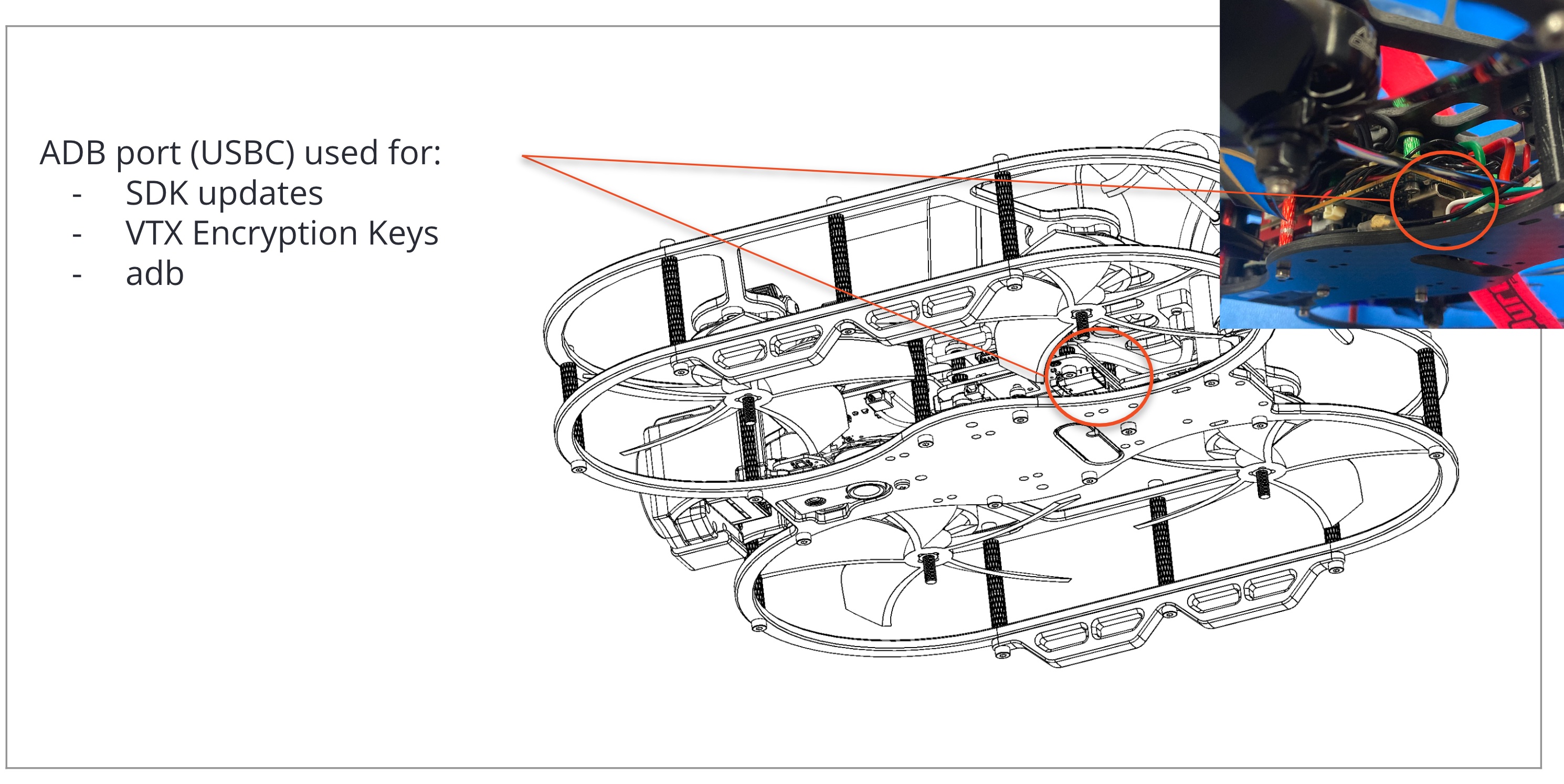
Battery / Props
Note! Stinger is currently 4S only, using 6S will damage the vehicle! 6S tolerance will be added in future revisions of Stinger.
Recommended:
M10001000- Upgrade Energy 3000mAh 4S 14.4V P30B Lithium-Ion Battery - XT60M10000999- GemFan D90 3.5” 5 Blade Prop Set
Integrated VTX
Updating Encryption Keys
- To update keys, insert provisioned USB flash drive into the Utility Port and power cycle the UAS.
Supported VRX
See VRX Ground Unit.
Supported Transmitters
ELRS 915MHz