Stinger Vision FPV Quick Start Guide
Table of contents
Stinger Binding Details
Locating the Bind Button
On the bottom side of the drone, locate the hole in the frame that allows access to the button
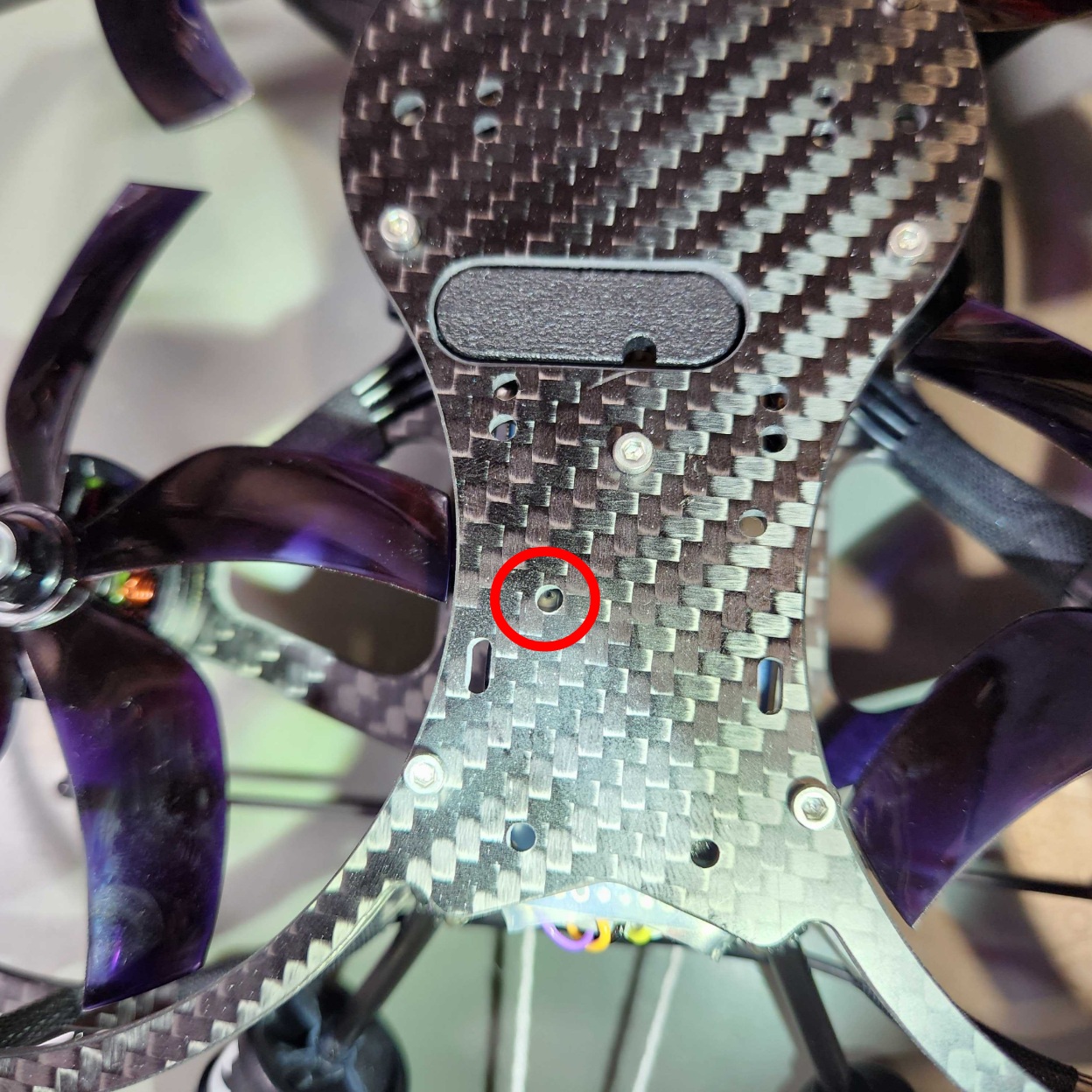
The center of the bind button is the black dot, that’s what you’ll want to aim to press
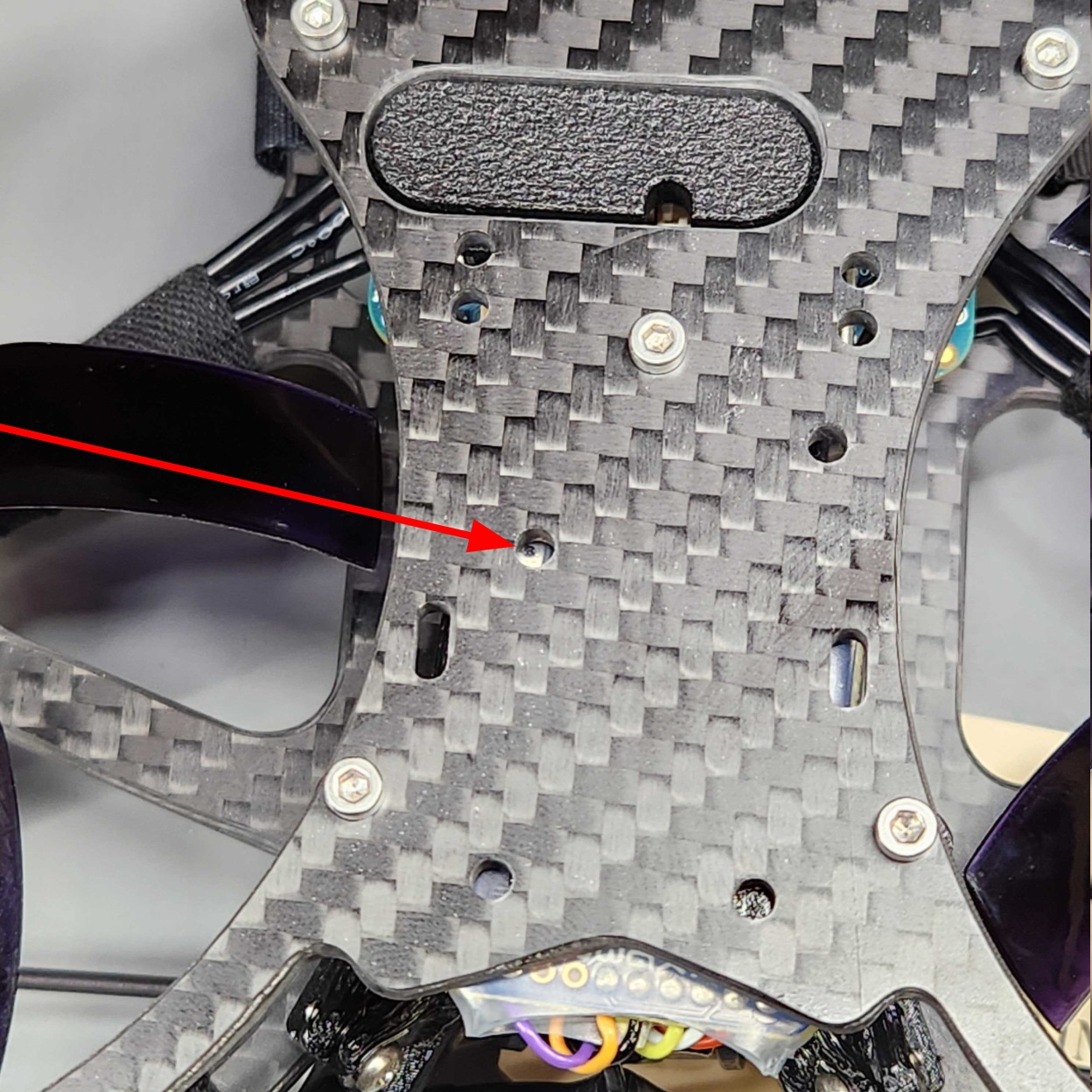
Entering Bind Mode
Power the drone on and within 30 seconds:
- Hold the receiver board against the frame with one finger
- Press the center of the button with your tool and hold for 5 seconds. There will not be any distinguishable haptic feedback from the button being pressed, but don’t worry, it doesn’t take much pressure to properly engage
- Enter bind mode on your RC controller and you should be good to go!

Video Tutorial
Video tutorial for binding your Stinger to an ELRS Transmitter