Qualcomm Flight RB5 Unboxing
This guide will walk you from taking the Qualcomm Flight RB5 out of the box and up into the air!
For technical details, see the datasheet.
WARNING: Unmanned Aerial Systems (drones) are sophisticated, and can be dangerous. Please use caution when using this or any other drone. Do not fly in close proximity to people and wear proper eye protection. Obey local laws and regulations.
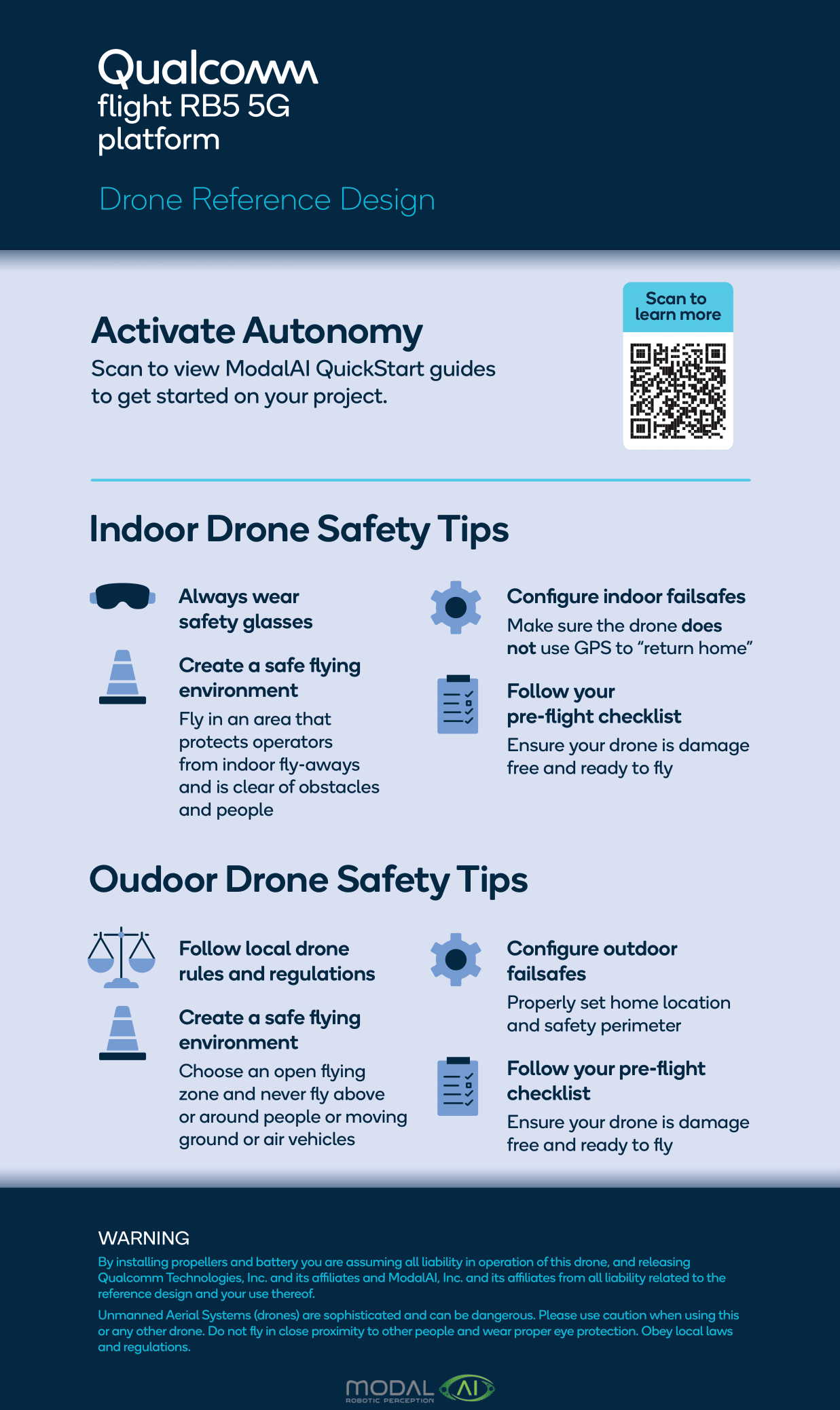
Overview
What’s in the Box
Drone Only:
- Qualcomm Flight RB5 Development Kit with Spektrum Receiver
- 10” props
- 5G Modem (Optional)
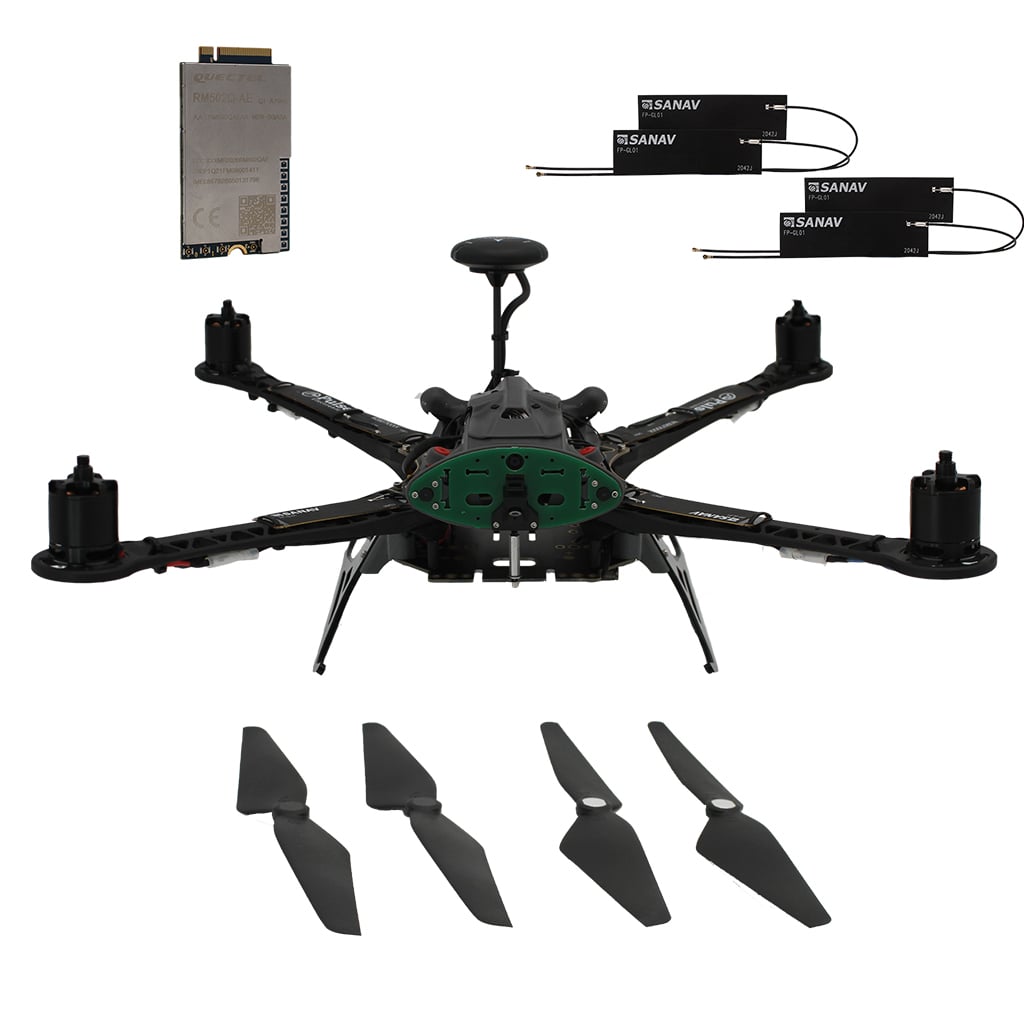
Basic Dev Kit:
- Qualcomm Flight RB5 Development Kit with Spektrum Receiver
- 10” props
- 5G Modem (Optional)
- Desktop Development Fan
- Power Supply

Pro Dev Kit:
- Qualcomm Flight RB5 Development Kit with Spektrum Receiver
- (2 Pair) 10” props
- 5G Modem (Optional)
- Desktop Development Fan
- Power Supply
- Spektrum DX6e Transmitter
- Hard Case

Required Materials
To follow this user guide, you’ll need the following:
- Spektrum Transmitter
- e.g. SPMR6655, SPM8000 or SPMR8000
- Any Spektrum transmitter with DSMX/DSM2 compatibility will likely work
- Buy Here
- Power Supply or Battery with XT60 connector
- Host computer with:
- QGroundControl 3.5.6+
- Ubuntu 18.04+
- Wi-Fi