VOXL 2 Mini Shell Access
Table of contents
Summary
There are two primary ways to access the VOXL 2 Mini shell:
| J9 | using the USBC connection, you can connect to a host computer running Android Debug Bridge |
| J3 | using the USB3 interface, you can connect ethernet/wireless adapters and connect via SSH |
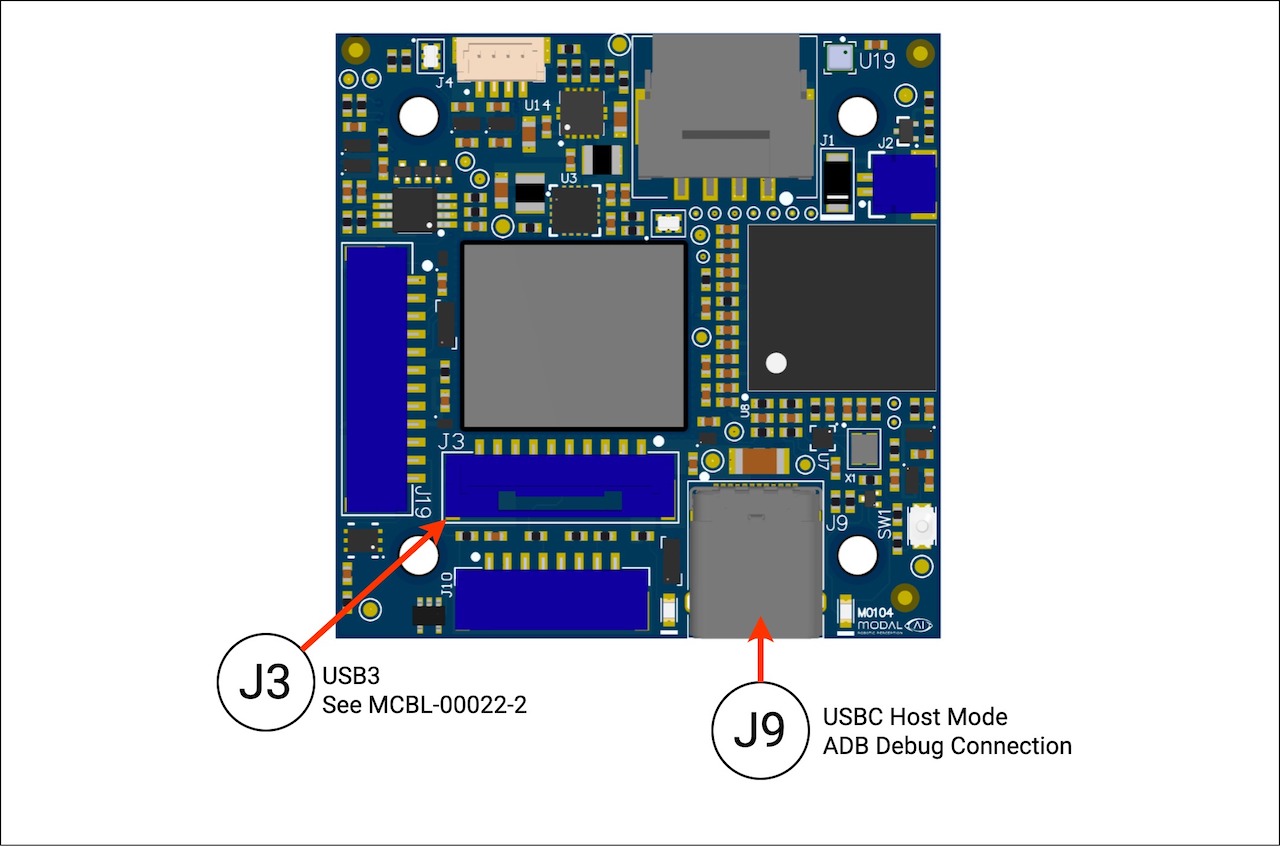
ADB
See setup ADB page if you have not setup ADB on your host PC.
We recommend using a USBC to USBA flexible type cable to prevent too much torque on the J9 connector.

Here is an example screen shot that shows:
- running the
adb devicescommand to list connected VOXL 2 Mini device to the host PC - running the
adb shellcommand to open a terminal running on VOXL 2 Mini
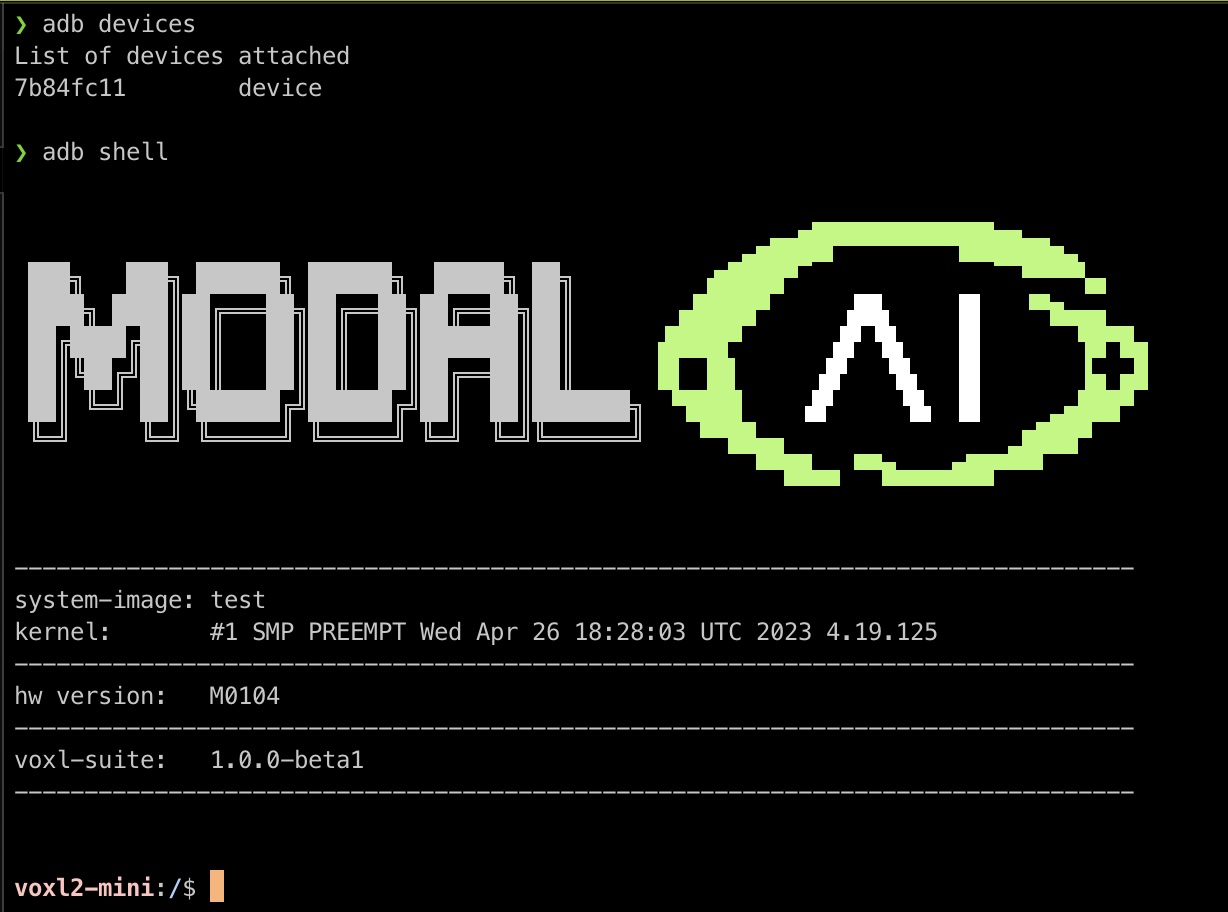
SSH
To setup the hardware, see the VOXL 2 Mini USB Connection page.
First you need to use the ADB method to get to a shell ;)
If using wireless, run the voxl-wifi utility to setup either in station mode or SoftAP mode.
If using wired ethernet, set up a static IP address.
Once this is done, you can disconnect the adb connection and add the network connection.