Qualcomm Flight RB5 SDK Utils
Table of contents
rb5-utils
The rb5-utils package brings a variety of miscellaneous utilities that help with setting up or inspect your rb5 environment
Utilities
| Name | Summary |
|---|---|
| rb5-bind | Set Sektrum receiver into bind mode for radio binding |
| rb5-flight-versions | Prints out versions of different packages on the rb5 |
| rb5-net-check | Check network interface |
rb5-bind
The rb5-bind tool is used to bind a Spektrum receiver to a radio. It sets the receiver into bind mode allow you to bind to the radio
Architecture
The following is the architecture depicting how rb5-bind works
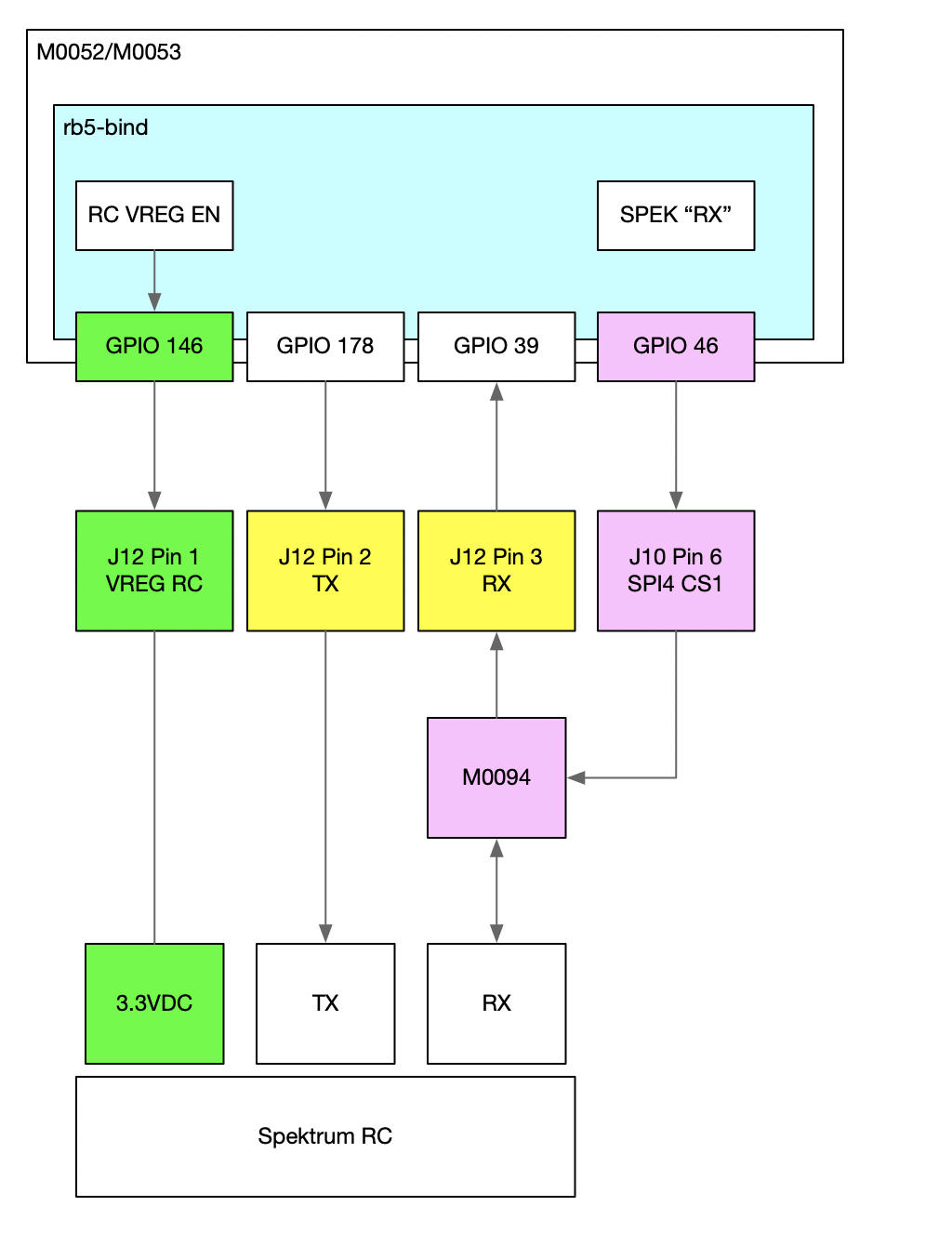
rb5-bind works by pulsating a GPIO pin based on the binding protocol selected. It begins by enabling the power register via GPIO pin 146. Then it pulsates GPIO pin 46 based on the selected protocol.
How to use
In order to use rb5-bind, begin by running rb5-bind and showing the help menu
rb5-bind -h
The following menu should appear
Tool used for binding Spektrum receiver. In order to use,
select ONLY 1 bind type
-d, --debug enable debug messages
-h, --help print this help messsage
-t, --DSM2_22 3 pulses (DSM2 1024/22ms)
-f, --DSM2_11 5 pulses (DSM2 2048/11ms)
-s, --DSMX_22 7 pulses (DSMX 22ms)
-n, --DSMX_11 9 pulses (DSMX 11ms)
This menu will show you the different bind options available. You should select the protocol based on your radio.
In order to run rb5-bind select ONLY ONE binding mode. In this example we’ll select the DSMX protocol with 22ms latency:
rb5-bind --DSMX_22
After a couple seconds your receiver should have an orange LED that will start flashing, if this is the case, then your receiver is successfully in binding mode. You can now use your radio to bind to it.
rb5-flight-versions
The rb5-flight-versions tool is used to check version of packages on your rb5
How to Use
In order to use just run rb5-flight-versions on your rb5:
rb5-flight-versions
This will show the following output:
SDK version:
rb5-flight-sdk: 1.1.3
PX4 versions:
modalai-slpi: 1.0-6
px4-rb5-flight: 1.4-6
px4-support: 1.0-4
libfc-sensor: 1.0-2
System Image:
1.0.5-M0052-9.1-perf
Serial Number:
684089971
This will show you the versions of the SDK, PX4, and system image installed on your rb5. It will also print out your rb5’s serial number.
rb5-net-check
This tool is used for checking a network interface
How to Use
In order to use, run rb5-net-check and specify a network interface like eth0 for ethernet or wlan0 for wifi:
rb5-net-check wlan0
an IP should print as the output:
192.168.1.127
How to Build and Install
If you have a Qualcomm Flight RB5, it comes pre-loaded with the software and there’s no need to re-install unless you want to. If you want to see the source, build and tweak it, the repo is COMING-SOON.